ユーザー セグメントを作る際には、下記のように「いずれかの時点で」にチェックが入れられるようになっています。デフォルトでは、「いずれかの時点で」のチェックは外されています。
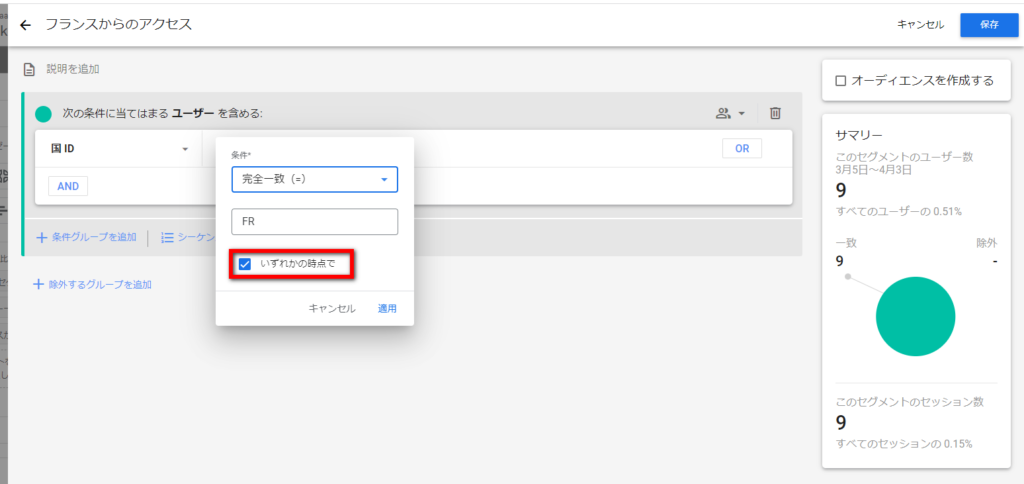
デフォルトでは、「いずれかの時点で」のチェックは外されています。チェックが外された状態であれば、ディメンション ベースの条件を持つユーザー セグメントには、現在条件を満たしているユーザーが含まれ、条件を満たさなくなったユーザーは削除されます。
次の例をご覧ください。
あるユーザーが 2 か月前にブラジルを訪れ、現在は別の場所にいるとします。条件を「国 = ブラジル」、レポートの集計期間を過去 3 か月に設定して、ユーザー セグメントを追加すると、以下のように評価されます。
・「いずれかの時点で」のチェックが外れている場合、条件を「国 = ブラジル」は現在満たされず、そのユーザーは、セグメントには含まれません。
・「いずれかの時点で」のチェックが付いている場合、「国 = ブラジル」は現在でも満たされ、そのユーザーはそのセグメントに含まれます。


コメント