2022年3月17日に開催さたオンラインセミナーの内容です。
当日のセミナー動画
このセミナーのテキストのダウンロードはこちらから
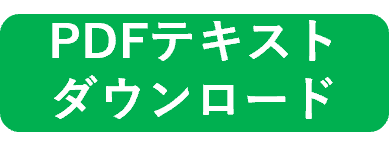
GA4のイベントは3種類
GA4のイベントは3種類あります。(数え方によっては4種類となります。) 公式ヘルプ: https://support.google.com/analytics/answer/9322688?hl=ja&ref_topic=9756175
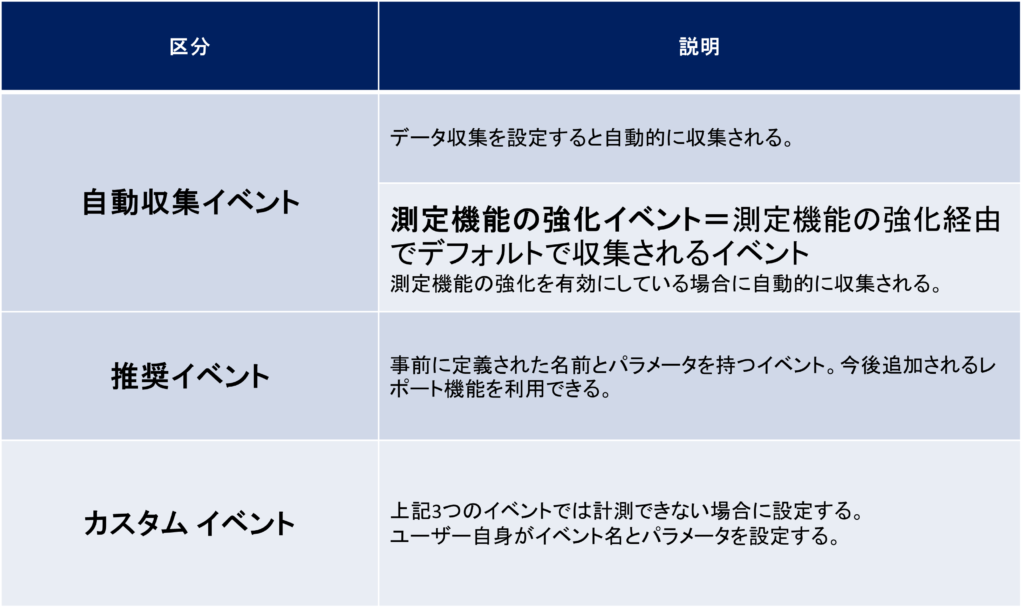
自動収集イベント
[GA4] 自動的に収集されるイベント 一覧
https://support.google.com/firebase/answer/9234069?hl=ja
に掲載されている
「[GA4] 自動的に収集されるイベント」一覧表の中には、
「測定機能の強化経由でデフォルトで収集されます。」と記載してあるイベントが多数
あります。これについては、「測定機能の強化イベント」のコーナーで解説させていただきます。
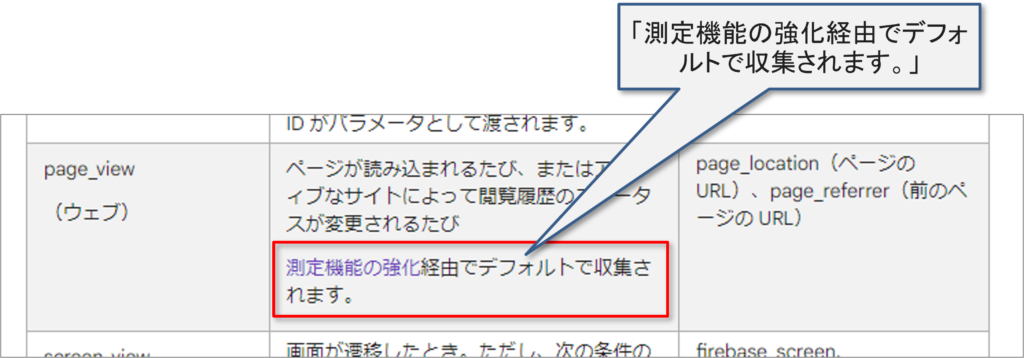
データ収集を設定すると自動的に収集されます。
[GA4] 自動的に収集されるイベント 一覧
https://support.google.com/firebase/answer/9234069?hl=ja
代表的な「自動収集イベント」
(測定機能の強化経由でデフォルトで収集されるイベントは後述。)
| イベント名 | ウェブ | アプリ | イベント発生タイミング |
| session_start | 〇 | 〇 | ユーザーがアプリやウェブサイトを利用した時 |
| first_visit | 〇 | 〇 | ユーザーが初めてアクセスした時 |
| screen_view | × | 〇 | 画面が遷移したとき。ただし、次の条件のいずれかを満たしている必要があります。 •以前にスクリーンの設定が行われていない •新しいスクリーン名が以前のスクリーン名と異なる •新しいスクリーン クラス名が以前のスクリーン クラス名と異なる •新しいスクリーン ID が以前のスクリーン ID と異なる |
測定機能の強化イベント
測定機能の強化を有効にしている場合に自動的に収集されます。
管理 > プロパティ列 > データストリーム から設定します。
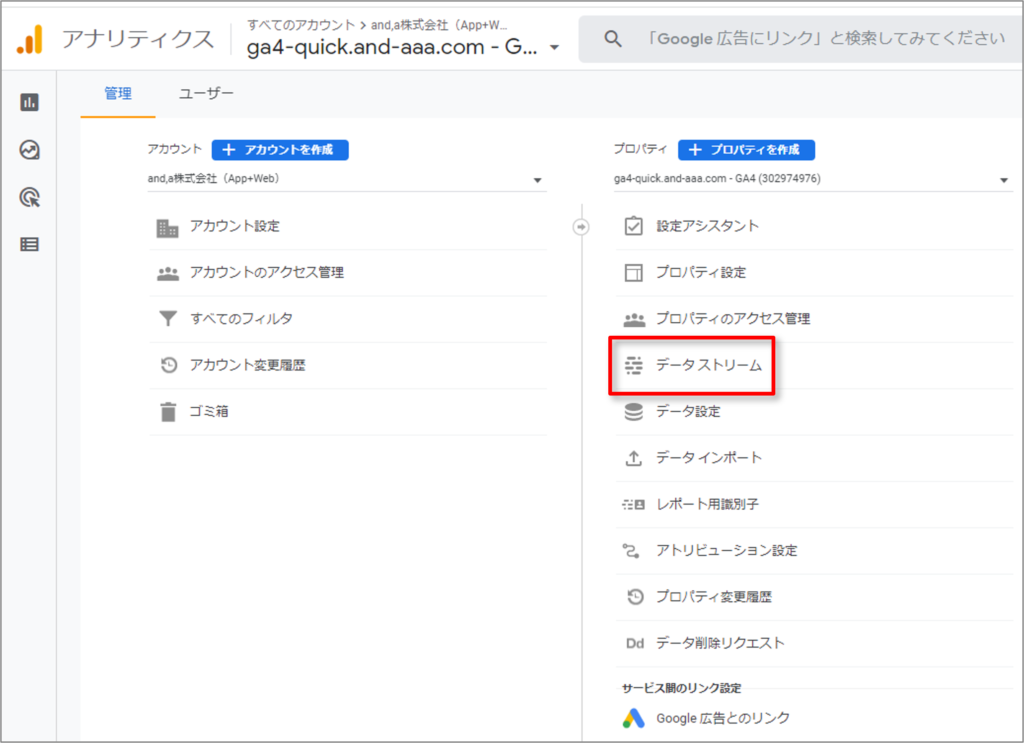
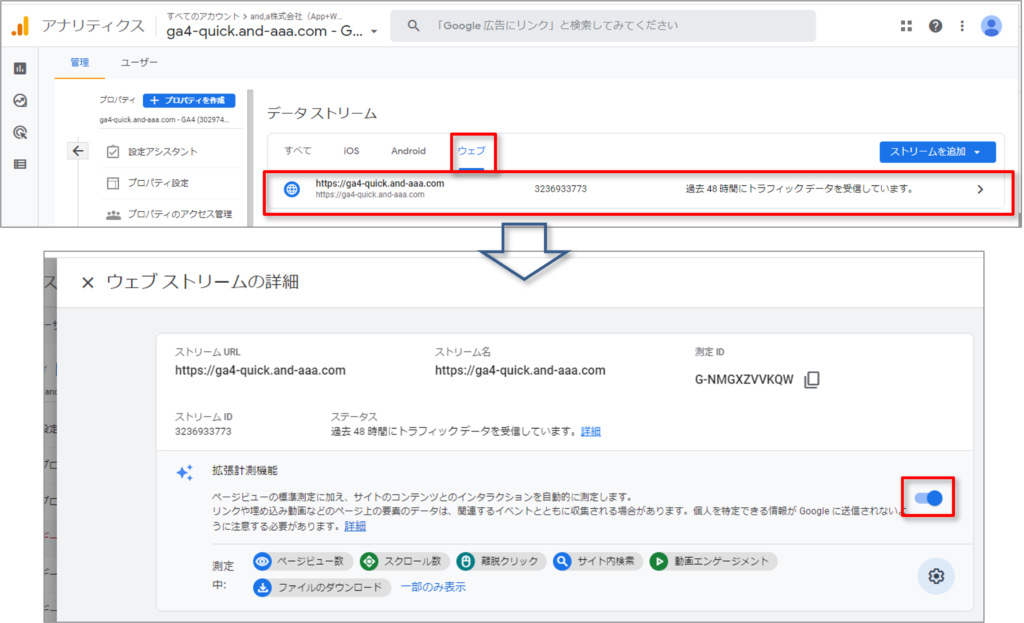
データストリーム > ウェブ > 拡張計測機能をON

データストリーム > ウェブ > 拡張計測機能の設定アイコン
公式ヘルプ:https://support.google.com/analytics/answer/9216061
| 測定オプション / イベント | トリガーされるタイミング | パラメータ |
| ページビュー page_view | ページが読み込まれるたび、またはアクティブなサイトによって閲覧履歴のステータスが変更されるたびに記録されます。 このイベントは自動的に収集されます。収集をオフにすることはできません。 このオプションの詳細設定で、閲覧履歴のイベントに基づいてイベントを送信するかどうかを指定できます。この測定オプションでは、pushState、popState、replaceState を検知(イベントリスナー)します。 | page_location(ページの URL)、page_referrer(前のページの URL) |
| スクロール数 scroll | ユーザーが各ページの最下部まで初めてスクロールしたとき(垂直方向に 90% の深さまで表示されたときなど)に記録されます。 | パラメータは収集されません |
| 離脱クリック click | ユーザーが現在のドメインから移動するリンクをクリックするたびに記録されます。 デフォルトでは、現在のドメインから移動するすべてのリンクに対して離脱クリック イベントが発生します。クロスドメイン測定(セミナー第1回で解説)が設定されたドメインへのリンクで、離脱クリック イベントがトリガーされることはありません。 | link_classes、link_domain、link_id、link_url、outbound(ブール値) |
「測定機能の強化イベント」は他にもありますが、ここで一旦「パラメータ」について解説します。
パラメータとは
UAではイベントの型として「カテゴリ/アクション/ラベル/値」がありましたが、GA4ではこの型が下記のように変更されています。
| UA | GA4 |
| カテゴリ アクション ラベル 値 | イベント名 パラメータ |
GA4では「イベント」という単位でデータが取得されますが、イベント毎に「パラメータ」が付与されます。たとえば、page_viewというイベントは、下記のような 「パラメータ」が自動的に収集されます。
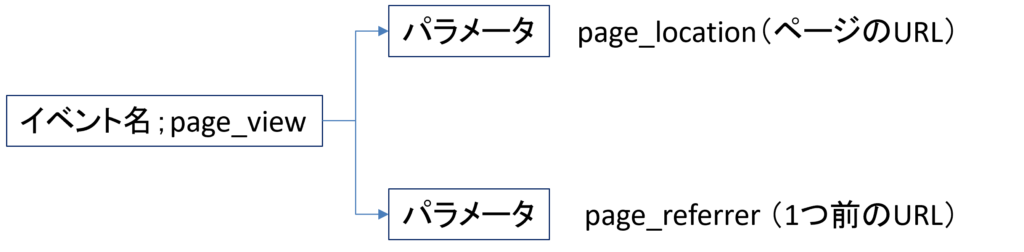
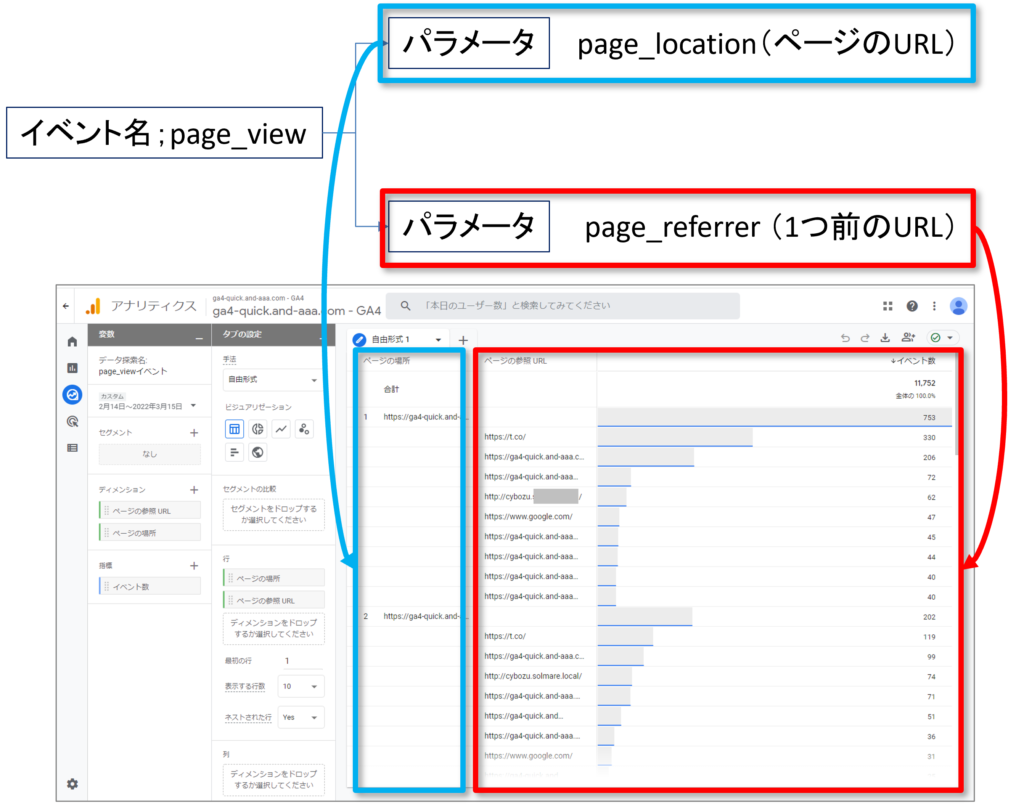
パラメータを「探索」レポートで見ています。
引き続き、「測定機能の強化イベント」を見ていきます。
| 測定オプション / イベント | トリガーされるタイミング | パラメータ |
| サイト内検索 view_search_results | •ユーザーがサイト内検索を行うたびに記録され、URL クエリ パラメータが含まれているかどうかで示されます。 デフォルトでは、URL に次の 5 つのパラメータのいずれかが含まれているかどうかに基づいてイベントが記録されます。 •q •s •search •query •keyword このオプションは、必要に応じて他のパラメータに含まれる検索語句を探すように設定することもできます。 | 「search_term」と、必要に応じて「q_<additional key=””>」(<additional key=””> が、詳細設定で収集するよう指定している追加のクエリ パラメータに一致する場合) |
| 測定オプション / イベント | トリガーされるタイミング | パラメータ |
| 動画エンゲージメント video_start video_progress video_complete | •JavaScript API サポートが有効になっている埋め込み動画では、次のイベントが記録されます。video_start: 動画の再生が開始されたとき •video_progress: 動画が再生時間の 10%、25%、50%、75% 以降まで進んだとき •video_complete: 動画が終了したとき | video_current_time、video_duration、video_percent、video_provider、video_title、video_url、visible(ブール値) |
| 測定オプション / イベント | トリガーされるタイミング | パラメータ |
| ファイルのダウンロード file_download | •ユーザーが次のタイプの(一般的なファイル拡張子の)ファイルに移動するリンクをクリックすると記録されます。 •ドキュメント •テキスト •実行可能 •プレゼンテーション •圧縮ファイル •動画 •音声 次の正規表現に一致するファイル拡張子で、イベントがトリガーされます。 pdf|xlsx?|docx?|txt|rtf|csv|exe|key|pp(s|t|tx)|7z|pkg|rar|gz|zip|avi|mov|mp4|mpe?g|wmv|midi?|mp3|wav|wma | file_extension、file_name link_classes、link_domain、link_id、link_text、link_url |
ファイルのダウンロード
当サイトのテキスト(PDF)ダウンロードが、測定機能の強化イベント 「ファイルのダウンロード」で計測されています。
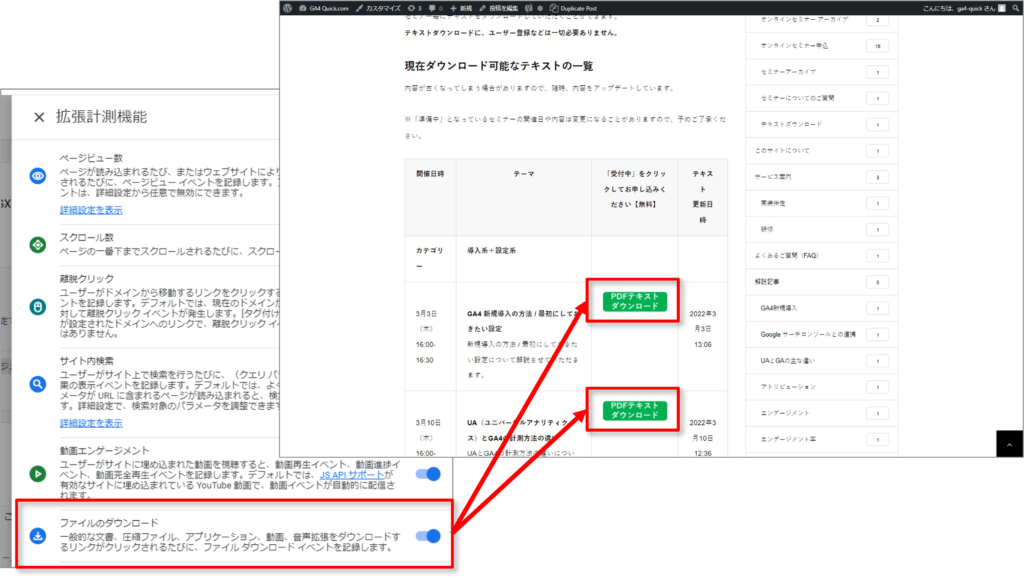
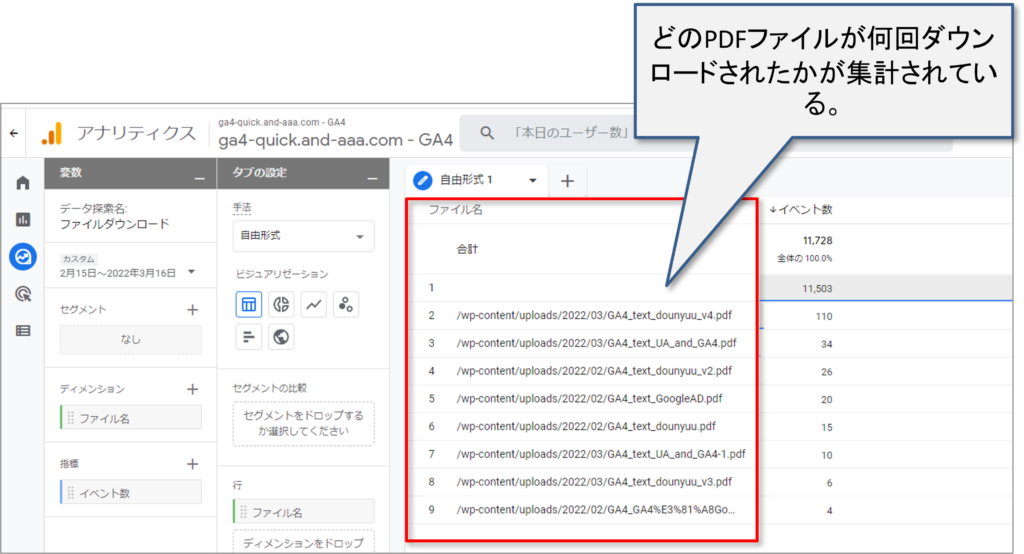
計測されている様子を確認(「探索」で見ています。「探索」の使い方は別の回で解説します。)
サイト内検索
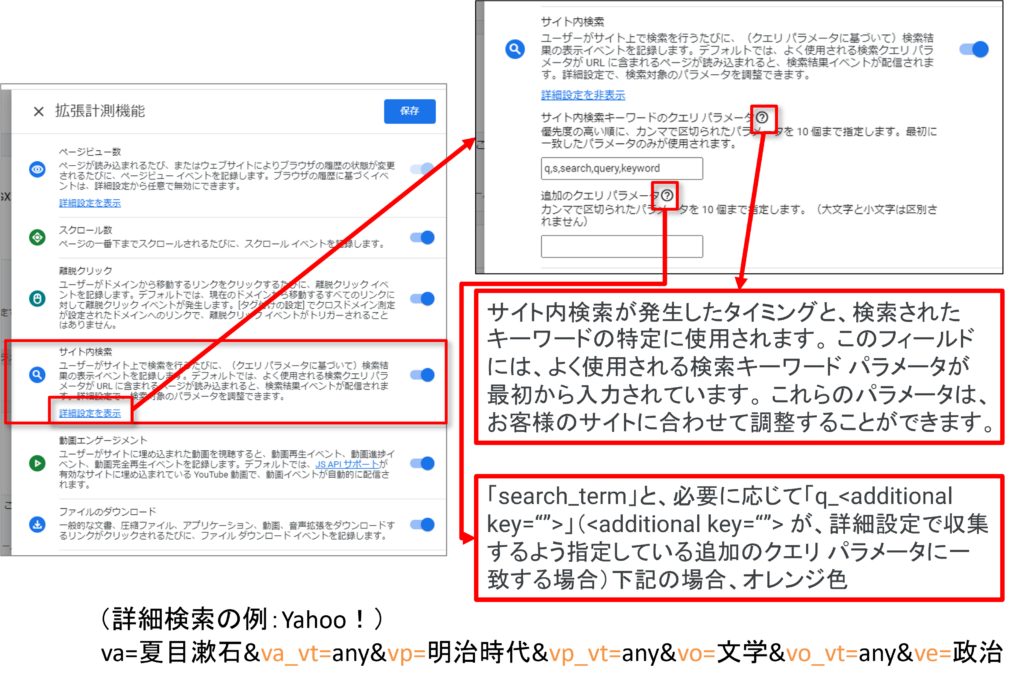
サイト内検索の結果を「探索」で見る(「探索」は別の回で取り上げます)

サイト内検索ワードが「検索キーワード」として検索されています。
動画エンゲージメント
ここからは、GA4でYouTube動画計測を行う方法を解説します。
GA4でYouTube動画計測を行うには以下の2つの条件を満たしている必要があります。
この2つの条件さえ満たしていればGTMやウェブサイトに計測するための仕組みなど実装する必要ありません。
1. YouTube JS APIサポートが有効になっていること
設置しているYouTube動画のパラメータ「enablejsapi」が 1 になっていることを確認してください。
iframeで設置している場合は以下のようにURLパラメータに設定します。
設定例
<iframe width="640" height="360" src="http://www.youtube.com/embed/XXXXX-ZZ?enablejsapi=1" frameborder="0"></iframe>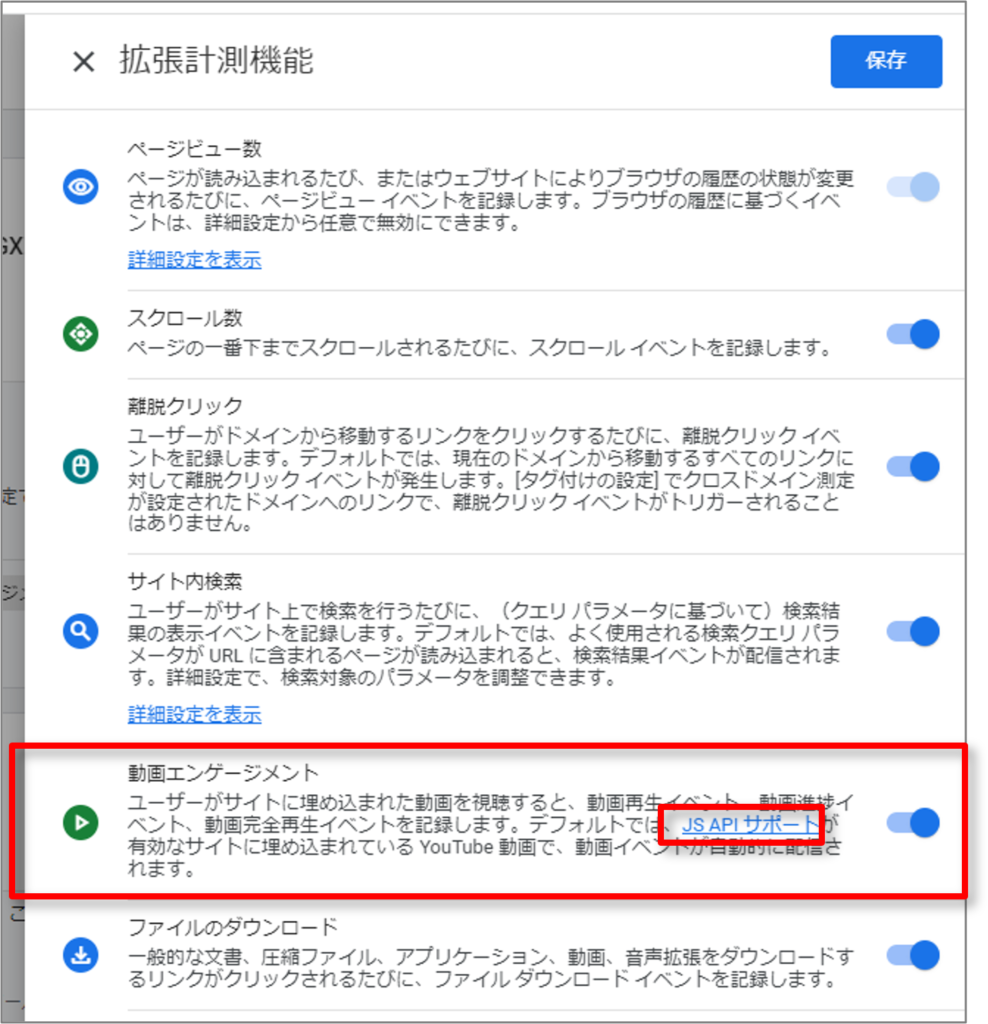
2.拡張計測機能にある「動画エンゲージメント」が有効になっていること。
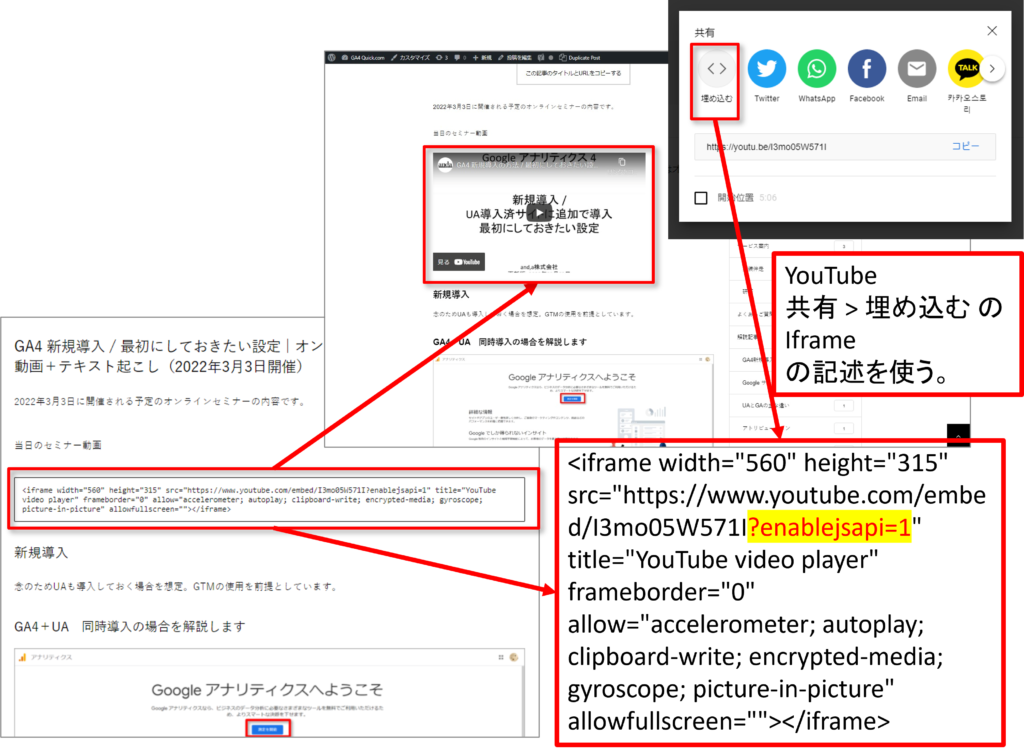
当セミナーのサイトでも、セミナー動画をYouTubeにアップして、ウェブページに埋め込んでありますが、
?enablejsapi=1
というパラメータを付けてあります。
GA4で自動的に計測するため、イベント名やパラメータ名はツール側で指定された名称で計測されます。計測タイミングは以下の3つのタイミングとなっており、それぞれイベントが発生します。各イベントには共通のパラメータが付与されます。
| イベント名 | 計測タイミング |
| video_complete | 動画が終了したとき |
| video_progress | 動画が再生時間の 10%、25%、50%、75% 以降まで進んだとき |
| video_start | 動画の再生が開始されたとき |
| パラメータ名 | 説明 |
| video_title | 動画タイトル |
| video_url | 動画の設置先URL |
| video_percent | 再生時間の割合 マイルストーン方式の0%, 10%, 25%, 50%, 75%, 100% 固定になります。 |
| video_current_time | 動画再生時間(秒) video_percent の割合に基づいた秒数になります。 |
| video_duration | 動画全体の時間(秒) |
| video_provider | 動画の設置先メディア YouTube動画の場合は「YouTube」となります。 |
| visible | •動画がブラウザ内の表示領域に表示されている場合:true •表示されていない場合:false ※再生中の動画がスクロールして表示エリアから消えている、タブが非アクティブになっているような場合は false となります。 |
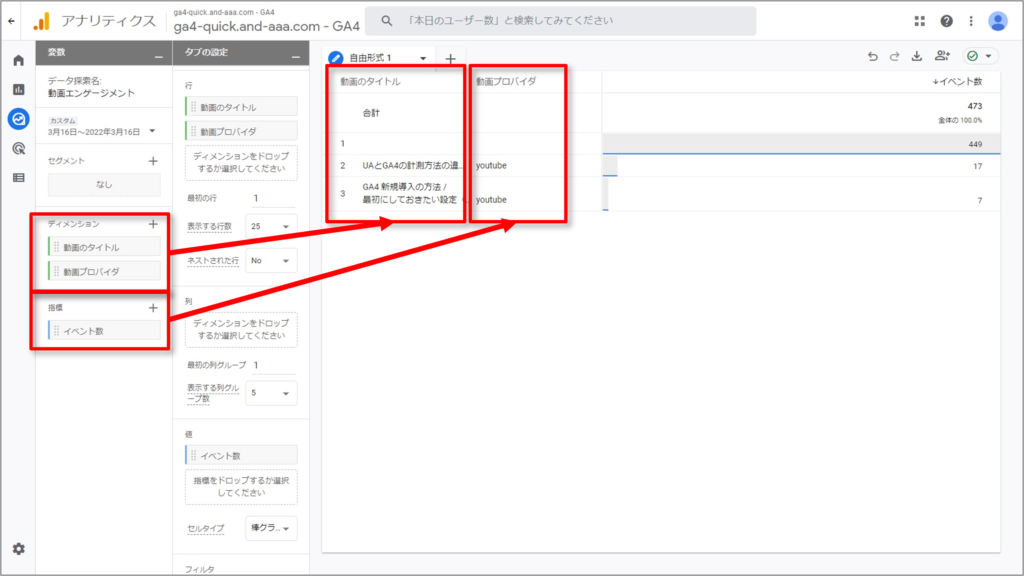
動画の再生回数を「探索」で見る(「探索」は別の回で取り上げます)
動画の再生状況が確認できます。
推奨イベント
公式ヘルプ:https://support.google.com/analytics/answer/9267735?hl=ja
「推奨イベント」とは、Googleから推奨されているイベントのことで、必要に応じて手動で設定します。
業種別におすすめのイベントをGoogleがリストアップしているので、貴社のニーズに合ったものを設定しましょう。
Googleが推奨している通りに設定をしておくと、今後のアップデートで分析の拡張機能が使用できるようにります(注)。
(注)「今後追加されるレポート機能を利用できます。」という記述が、下記の公式ヘルプにあります。
公式ヘルプ: https://support.google.com/analytics/answer/9322688?hl=ja&ref_topic=9756175
推奨イベント:すべてのプロパティ
下記のイベントは、すべての業種のすべてのお客様におすすめします。
| イベント | トリガーのタイミング: |
| ad_impression | ユーザーに広告が表示されたとき(アプリのみ) |
| earn_virtual_currency | ユーザーが仮想通貨(コイン、ジェム、トークンなど)を獲得したとき |
| join_group | ユーザーがグループに参加して、各グループの人気度が測定されたとき |
| login | ユーザーがログインしたとき |
| purchase | ユーザーが購入を完了したとき |
| refund | ユーザーが払い戻しを受けたとき |
| search | ユーザーがお客様のコンテンツを検索したとき |
| select_content | ユーザーがコンテンツを選択したとき |
| share | ユーザーがコンテンツを共有したとき |
| sign_up | ユーザーが登録して、各登録方法の人気度が測定されたとき |
| spend_virtual_currency | ユーザーが仮想通貨(コイン、宝石、トークンなど)を使ったとき |
| tutorial_begin | ユーザーがチュートリアルを開始したとき |
| tutorial_complete | ユーザーがチュートリアルを完了したとき |
推奨イベント:オンライン販売
| イベント | トリガーのタイミング: |
| add_payment_info | ユーザーが支払い情報を送信したとき |
| add_shipping_info | ユーザーが配送情報を送信したとき |
| add_to_cart | ユーザーがカートに商品を追加したとき |
| add_to_wishlist | ユーザーがほしいものリストに商品を追加したとき |
| begin_checkout | ユーザーが購入手続きを開始したとき |
| generate_lead | ユーザーが問い合わせフォームまたはリクエストを送信したとき |
| purchase | ユーザーが購入を完了したとき |
| refund | 払い戻しが行われたとき |
| remove_from_cart | ユーザーがカートから商品を削除したとき |
| select_item | ユーザーがリストから商品を選択したとき |
| select_promotion | ユーザーがプロモーションを選択したとき |
| view_cart | ユーザーがカートを表示したとき |
| view_item | ユーザーが商品を表示したとき |
| view_item_list | ユーザーが商品やサービスの一覧を表示したとき |
| view_promotion | ユーザーにプロモーションが表示されたとき |
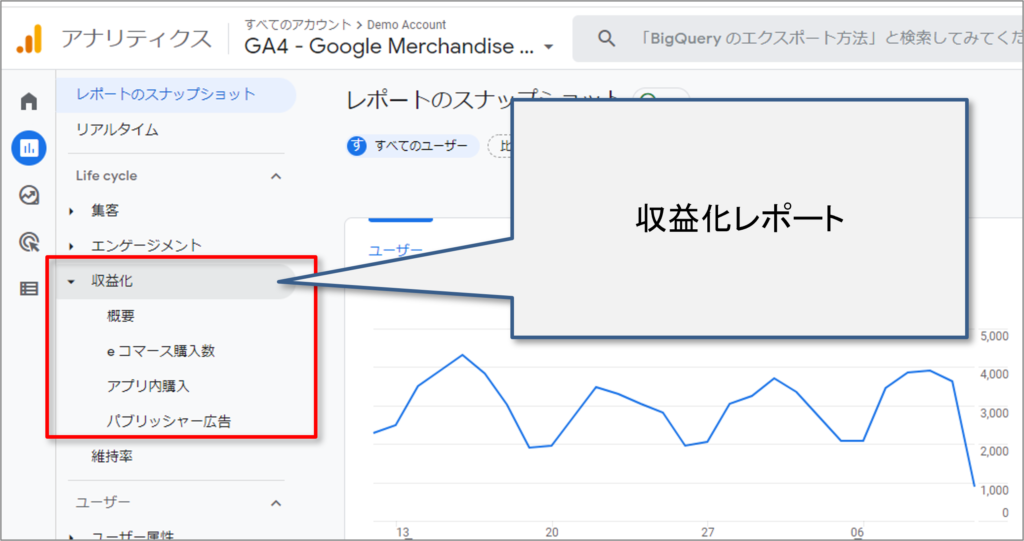
サイトまたはアプリでの売り上げを測定する場合は、下記の「オンライン販売」の推奨イベントをおすすめします。これらのイベントは、小売、e コマース、教育、不動産、旅行業での売り上げの測定に役立ちます。イベントを送信すると、「収益化レポート」(注)にデータが入力されます。
推奨イベント:ゲーム
公式ヘルプ:https://support.google.com/analytics/answer/9267735?hl=ja
https://support.google.com/analytics/answer/9713967?hl=ja
これらのイベントは、ゲーム プロパティでの測定におすすめします。これらのイベントを送信すると、ゲームレポート(注)にデータが入力されます。
ゲームのレポートは、次のいずれかに該当する GA4 プロパティでご利用いただけます。
•Google Play ストアまたは Apple App Store のゲームアプリに関連付けられたアプリ ストリームがある
•[プロパティ設定] > [業種] が「ゲーム」に設定されている

デフォルトの GA4 レポートに戻すには、アプリのカテゴリまたはプロパティ設定を更新してください。
ゲームのレポートにアクセスできる場合:
•レポートのスナップショット ページが、ゲーム特有の概要カードを含む内容に更新されます
•左側のナビゲーションのレポート一覧が、ゲームのレポートのカテゴリを含む内容に更新されます。
画像出所:https://support.google.com/analytics/answer/9713967?hl=ja
| イベント | トリガーのタイミング: |
| earn_virtual_currency | ユーザーが仮想通貨(コイン、ジェム、トークンなど)を獲得したとき |
| join_group | ユーザーがグループに参加して、各グループの人気度が測定されたとき |
| level_end | ユーザーがゲームで 1 つのレベルを完了したとき |
| level_start | ユーザーがゲームで新しいレベルを開始したとき |
| level_up | ユーザーがゲームでレベルアップしたとき |
| post_score | ユーザーがスコアを投稿したとき |
| select_content | ユーザーがコンテンツを選択したとき |
| spend_virtual_currency | ユーザーが仮想通貨(コイン、宝石、トークンなど)を使ったとき |
| tutorial_begin | ユーザーがチュートリアルを開始したとき |
| tutorial_complete | ユーザーがチュートリアルを完了したとき |
| unlock_achievement | ユーザーが実績を達成したとき |
公式ヘルプ:https://support.google.com/analytics/answer/9267735?hl=ja
推奨イベント 設定例 purchase
ここでは、このセミナーサイトのセミナー登録完了ページを購入完了ページ見立てて、下記のような構成で、推奨イベント、purchaseを設定してみます。
データレイヤーに書き込まれた情報を、GTMで取得して、GA4に送信します。
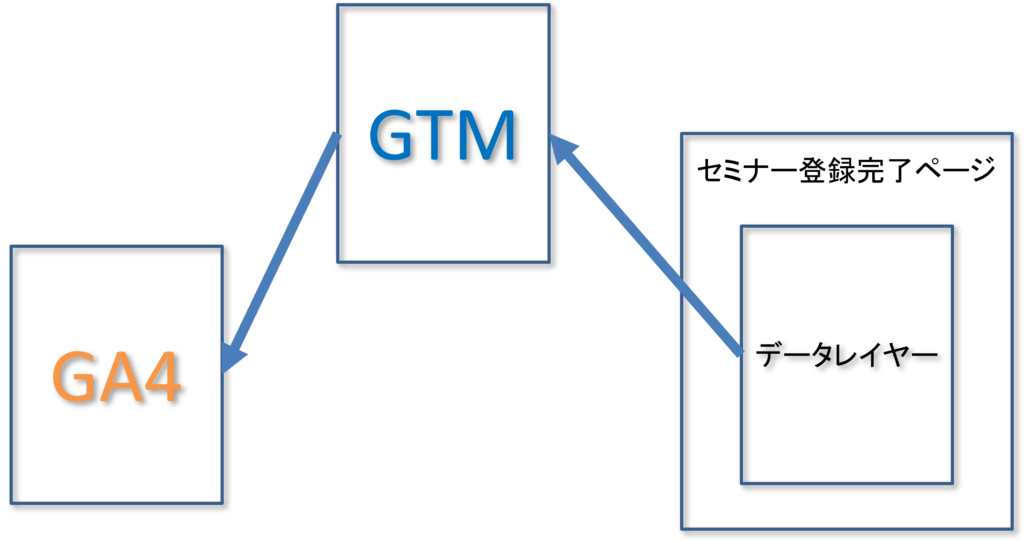
推奨イベント:オンライン販売(再掲載、この表の中のpurchaseを設定してみます)
| イベント | トリガーのタイミング: |
| add_payment_info | ユーザーが支払い情報を送信したとき |
| add_shipping_info | ユーザーが配送情報を送信したとき |
| add_to_cart | ユーザーがカートに商品を追加したとき |
| add_to_wishlist | ユーザーがほしいものリストに商品を追加したとき |
| begin_checkout | ユーザーが購入手続きを開始したとき |
| generate_lead | ユーザーが問い合わせフォームまたはリクエストを送信したとき |
| purchase | ユーザーが購入を完了したとき |
| refund | 払い戻しが行われたとき |
| remove_from_cart | ユーザーがカートから商品を削除したとき |
| select_item | ユーザーがリストから商品を選択したとき |
| select_promotion | ユーザーがプロモーションを選択したとき |
| view_cart | ユーザーがカートを表示したとき |
| view_item | ユーザーが商品を表示したとき |
| view_item_list | ユーザーが商品やサービスの一覧を表示したとき |
| view_promotion | ユーザーにプロモーションが表示されたとき |
purchaseのデータレイヤーの書き方
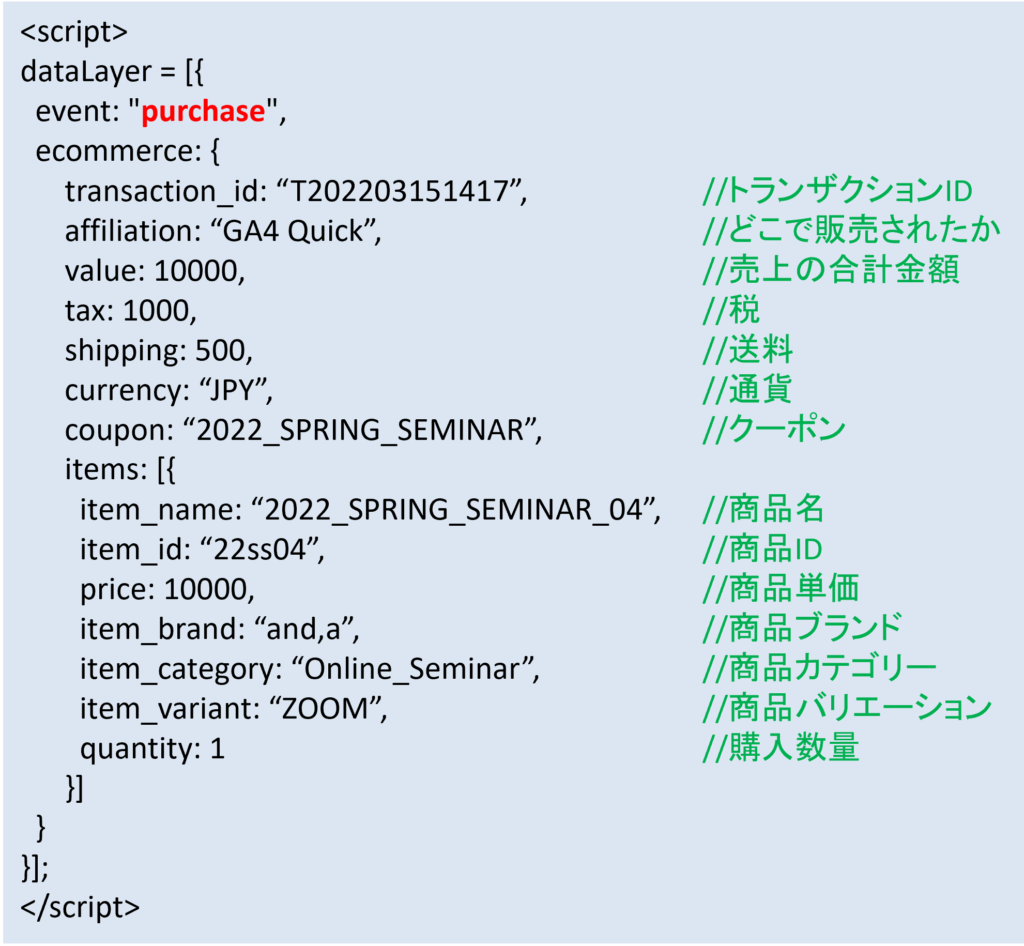
公式ヘルプ:
https://developers.google.cn/tag-manager/ecommerce-ga4?hl=ja
(例)「セミナー申し込み完了」を、「購入完了」に見立てて、
purchaseの
dataLayerを書いている。
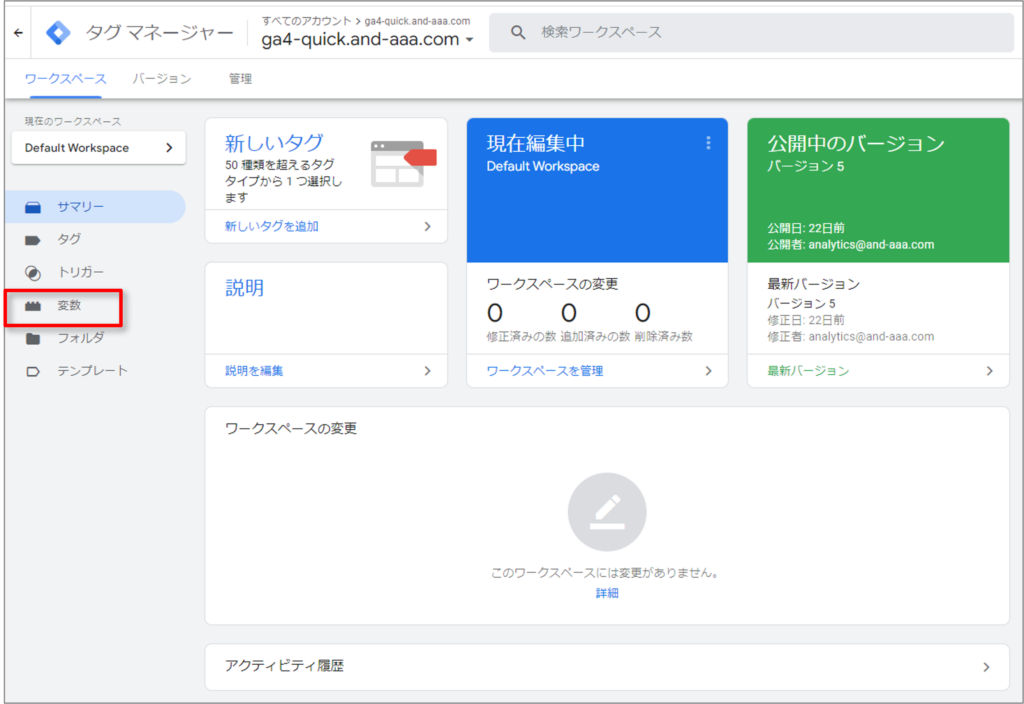

データレイヤー変数の追加
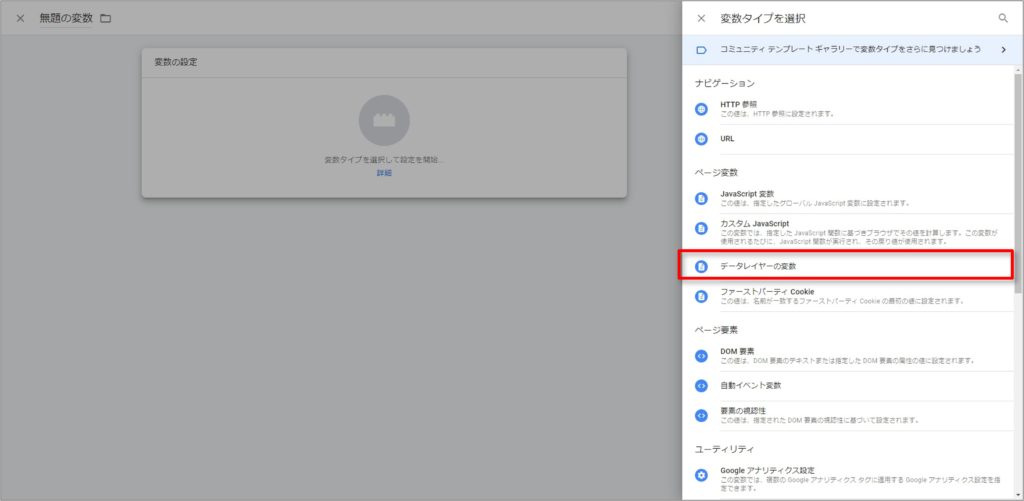
「変数タイプを選択」で「データレイヤーの変数」を選択。
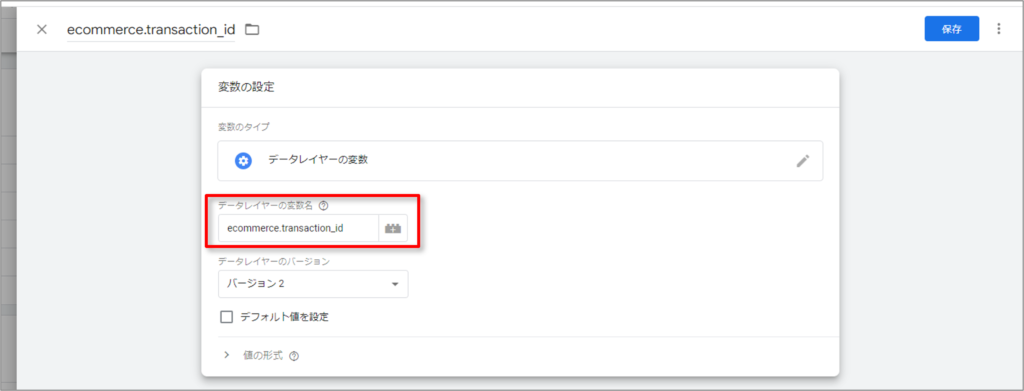
データレイヤー変数「ecommerce.transaction_id」の設定例です。
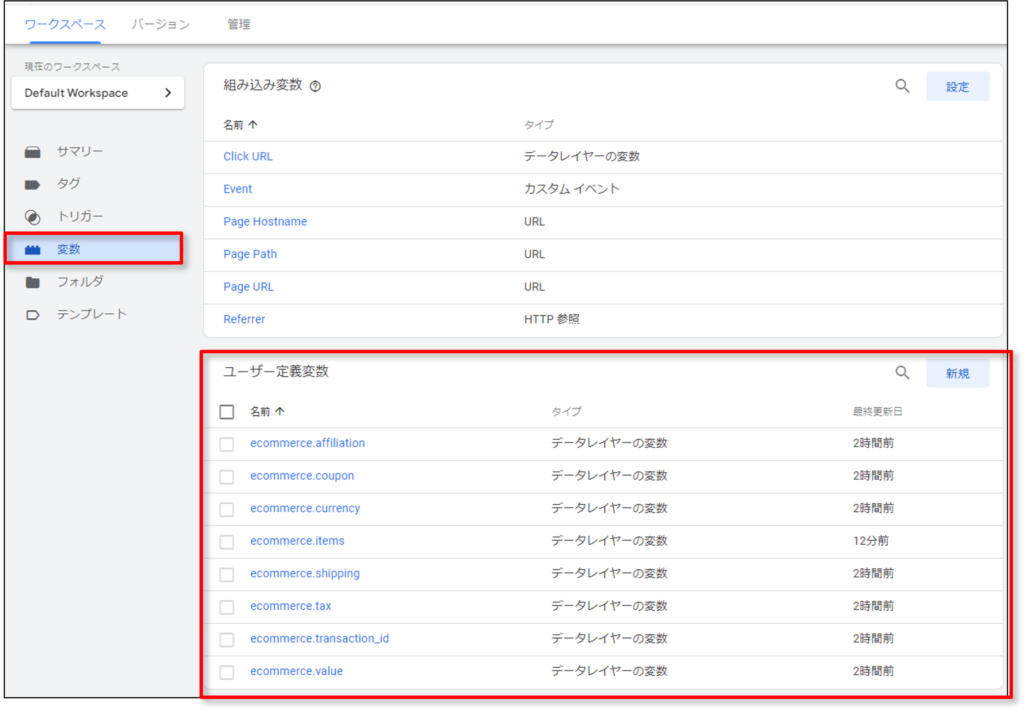
イベント「purchase」で使用するデータレイヤー変数を追加しました。
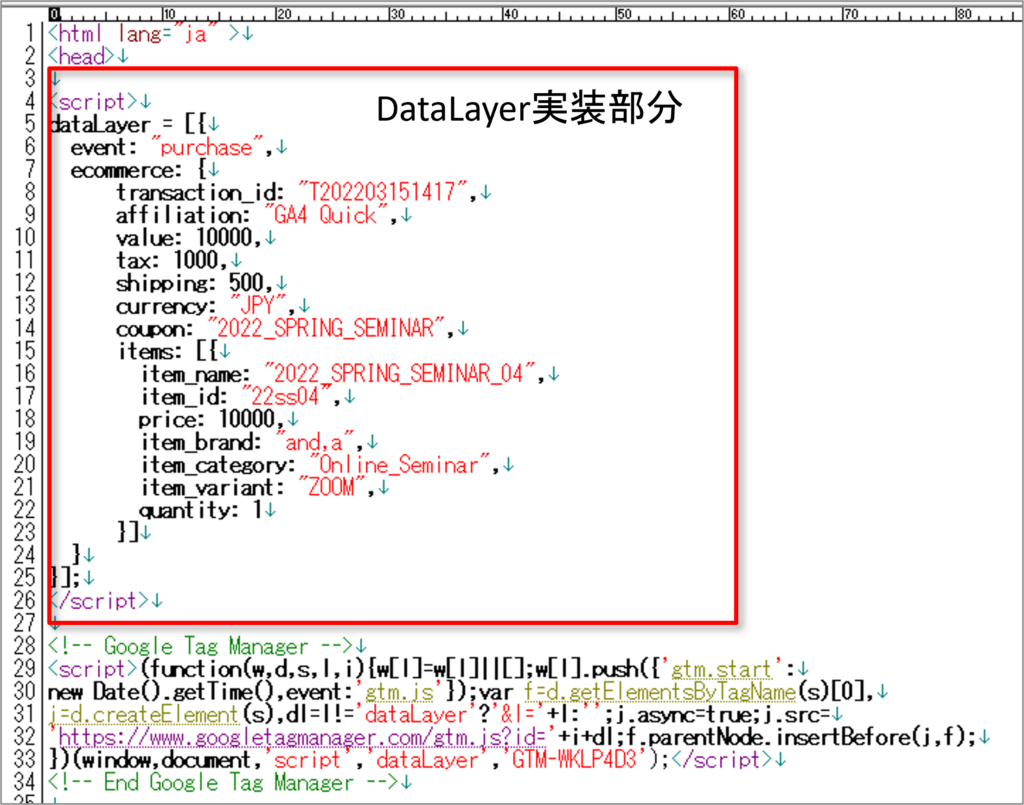
dataLayerを購入完了ページに相当するページに実装します。ここでは、「セミナー申込完了」を「商品の購入完了」に見立てて記述してあります。
(今回上記のDataLayerを実装したGA4のセミナーページ:https://ga4-quick.and-aaa.com/ga4_seminar_thanks/ga4_thanks20220324.html)
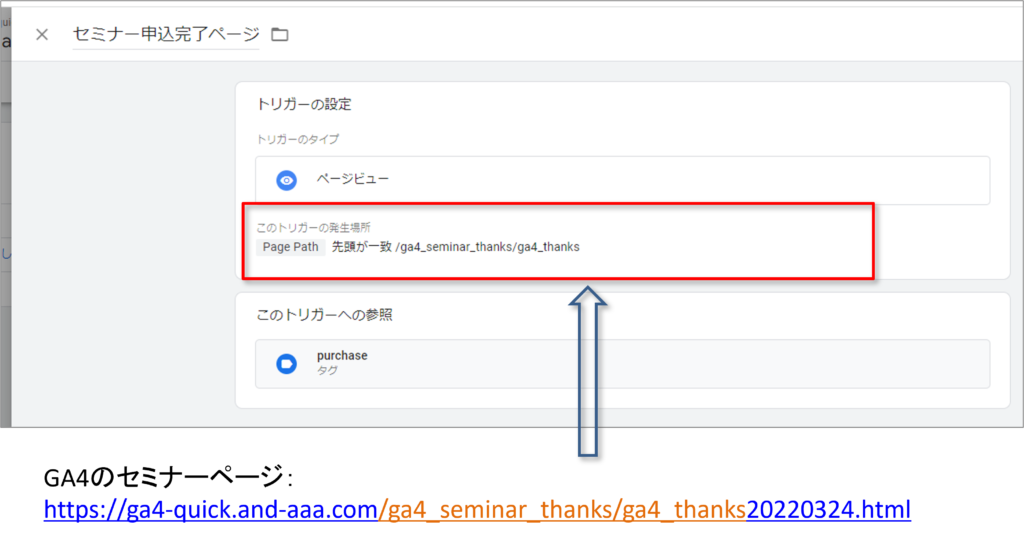
トリガーは、イベント申込完了ページで発火するようにしておきます。
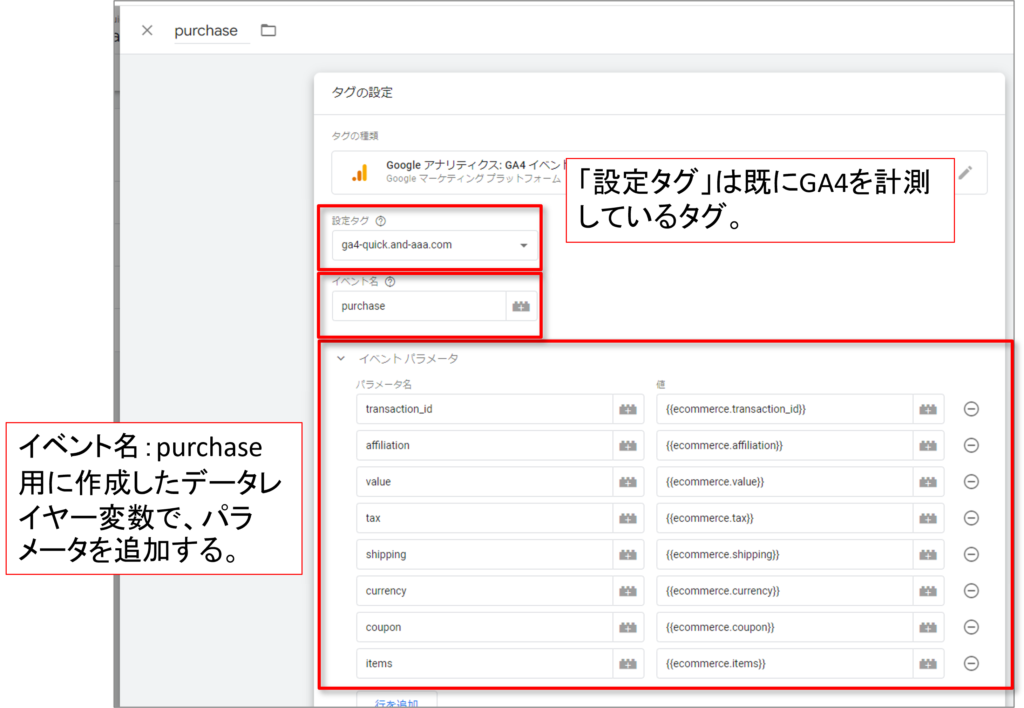
イベント「purchase」のタグの設定。
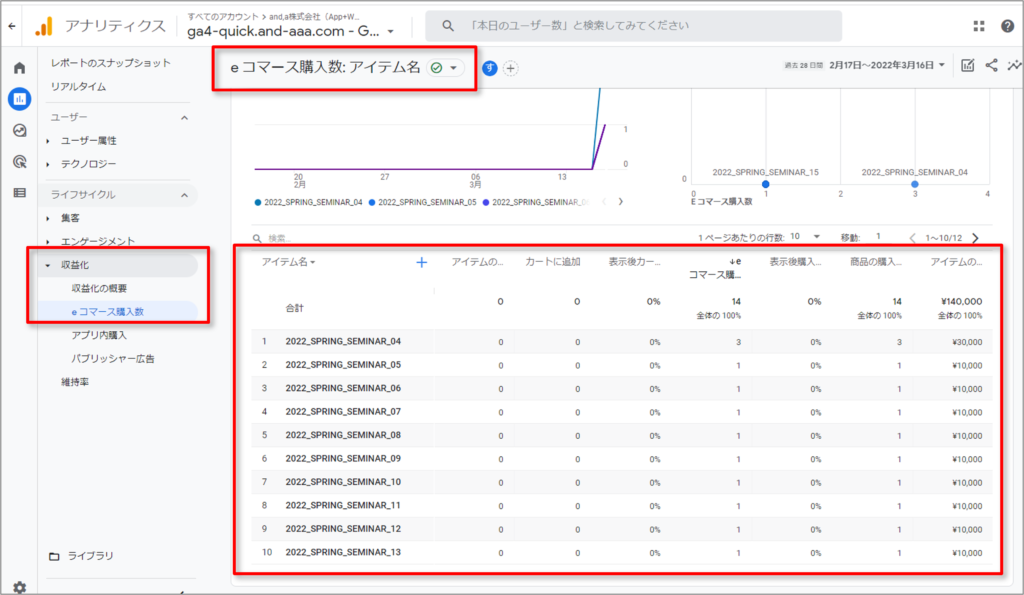
ライフサイクル > 収益化 > e コマース購入数
どのアイテムが幾つ売れたかがレポートで確認できるようになりました。
カスタムイベント
公式ヘルプ:カスタムイベント
https://support.google.com/analytics/answer/9322688?hl=ja
カスタム イベントは、ユーザー自身で名前を指定して実装するイベントです。
他のカテゴリのイベント(上記で見てきたイベント)がユースケースに当てはまらない場合にのみ作成します。
「カスタムイベント」作成例(1)
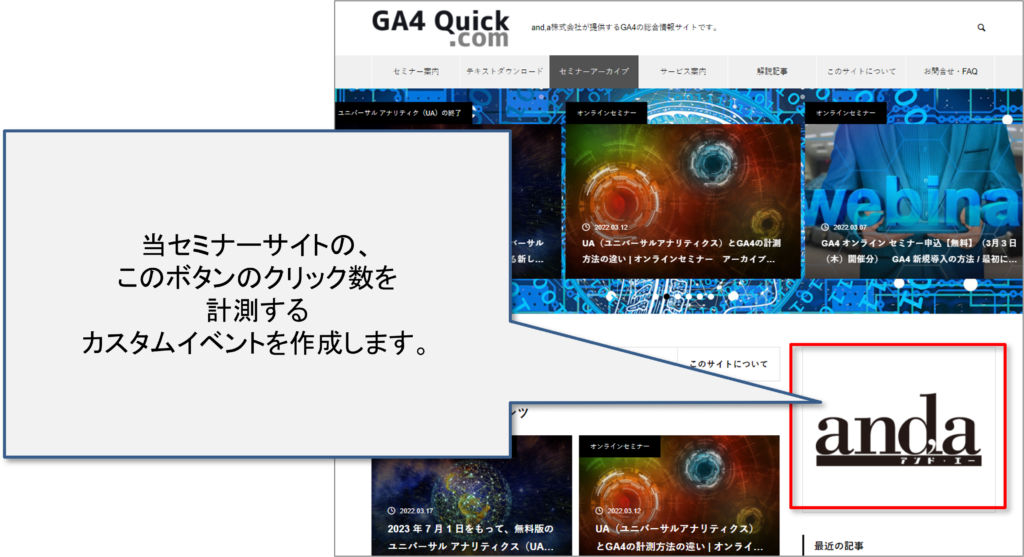
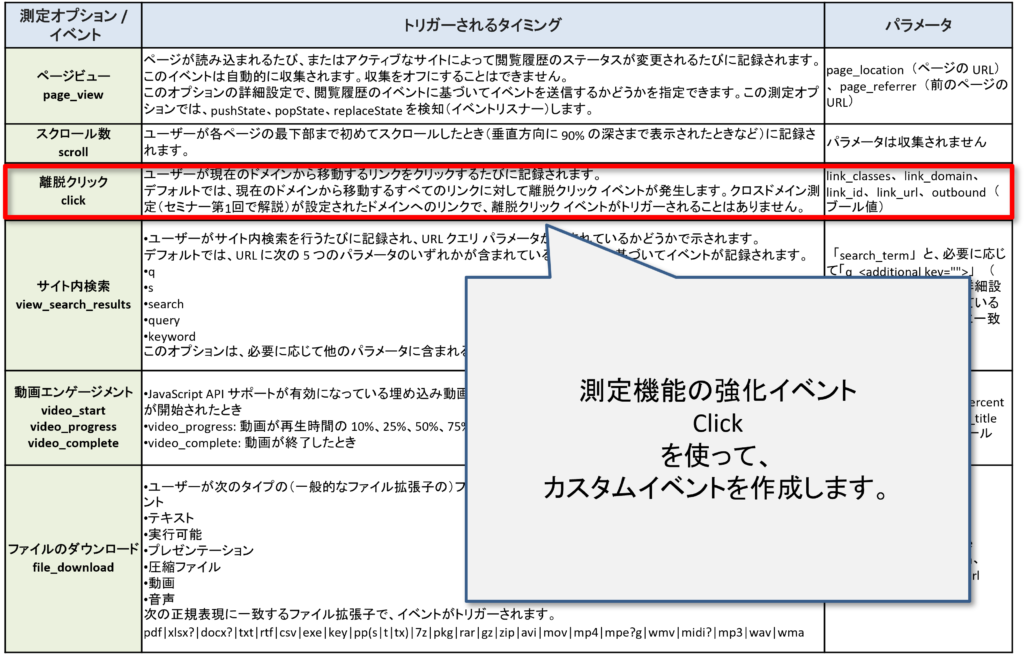
設定 > イベント > イベントを作成

作成例
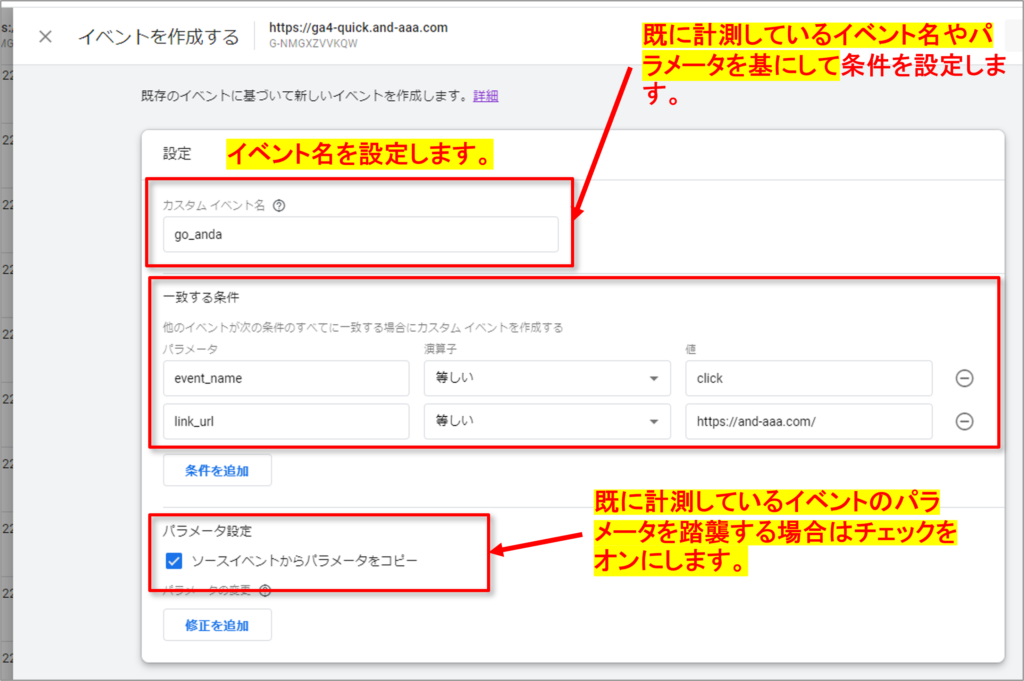
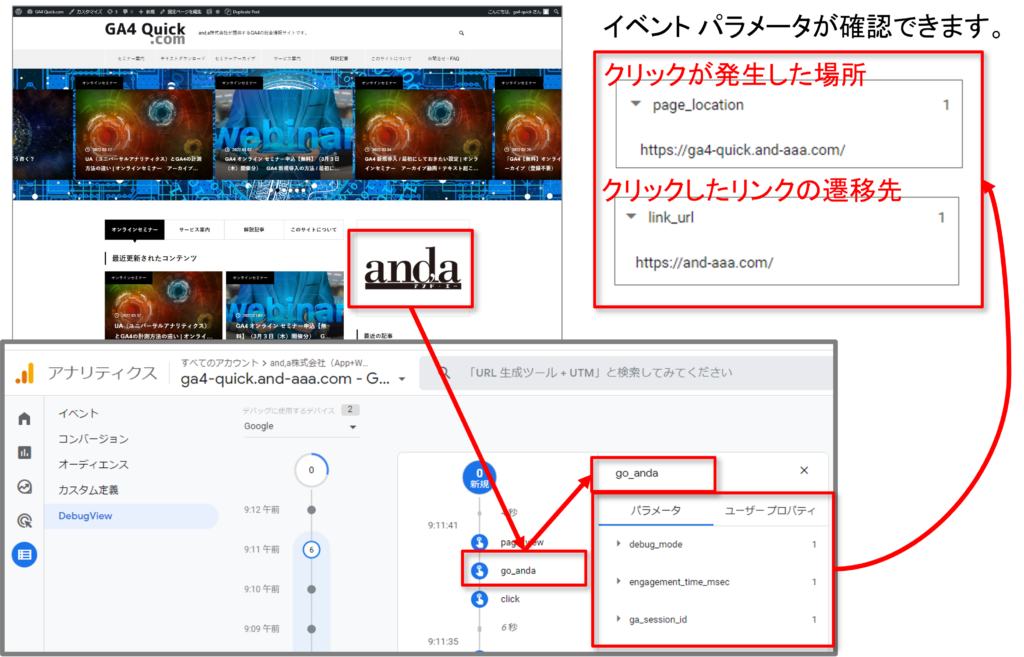
作成例 後述の「Debug View」で、今回設定したイベント「go_anda」が実行されたことが確認できました。
「カスタムイベント」作成例(2)
カスタムイベントの設定例として、ナビゲーションメニューの「研修」をクリックしたイベントを計測します。
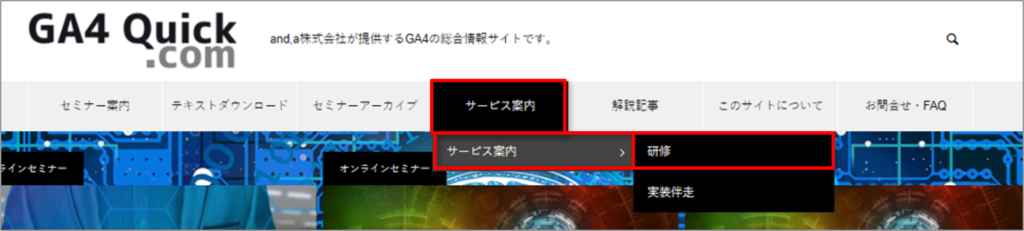
<ul class="sub-menu">
<li id="menu-item-80" class="menu-item menu-item-type-taxonomy menu-item-object-category menu-item-has-children menu-item-80 "><a href="https://GA4-quick.and-aaa.com/archives/category/%e3%82%b5%e3%83%bc%e3%83%93%e3%82%b9%e6%a1%88%e5%86%85">サービス案内</a>
<ul class="sub-menu">
<li id="menu-item-81" class="menu-item menu-item-type-taxonomy menu-item-object-category menu-item-81 "><a href="https://GA4-quick.and-aaa.com/archives/category/%e3%82%b5%e3%83%bc%e3%83%93%e3%82%b9%e6%a1%88%e5%86%85/%e7%a0%94%e4%bf%ae">研修</a></li>
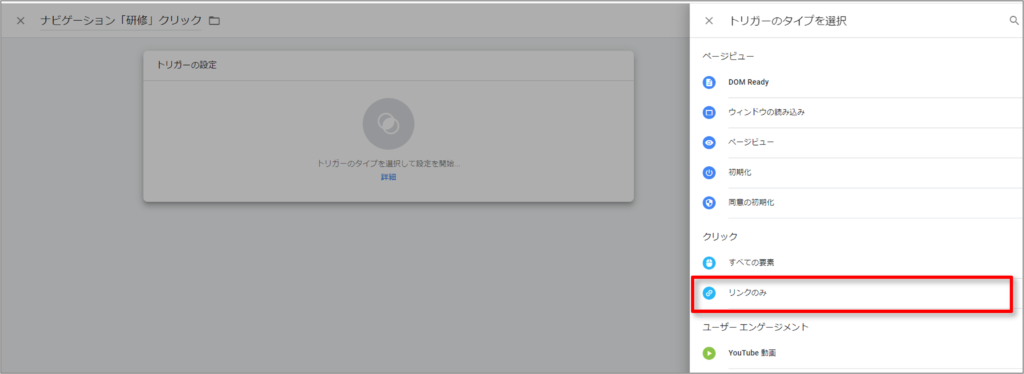
トリガーを作成する。「リンクのみ」を選択。
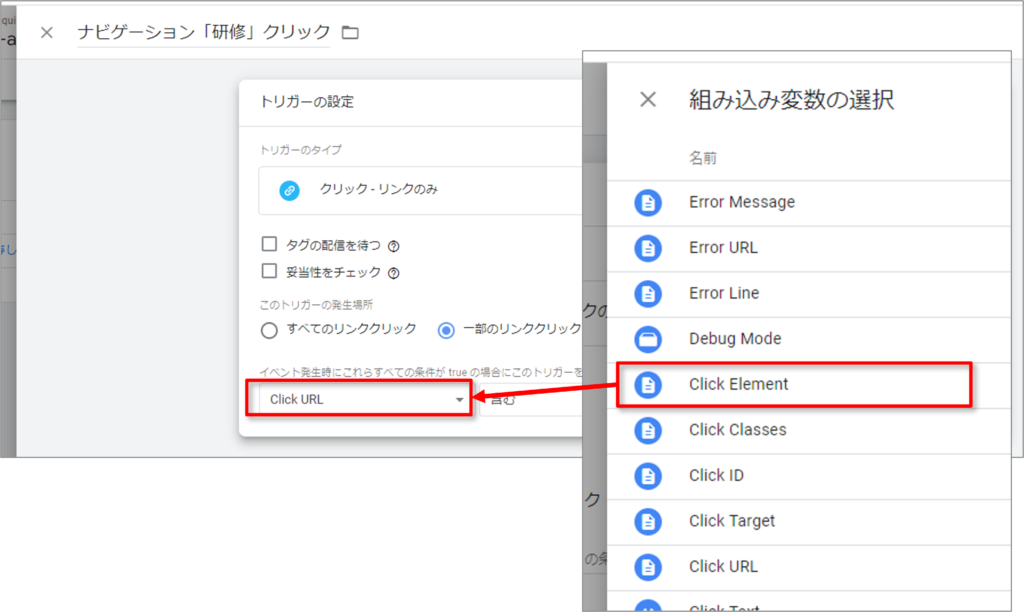
「Click Element」は組み込み変数なので選択肢に無い場合は追加しましょう。
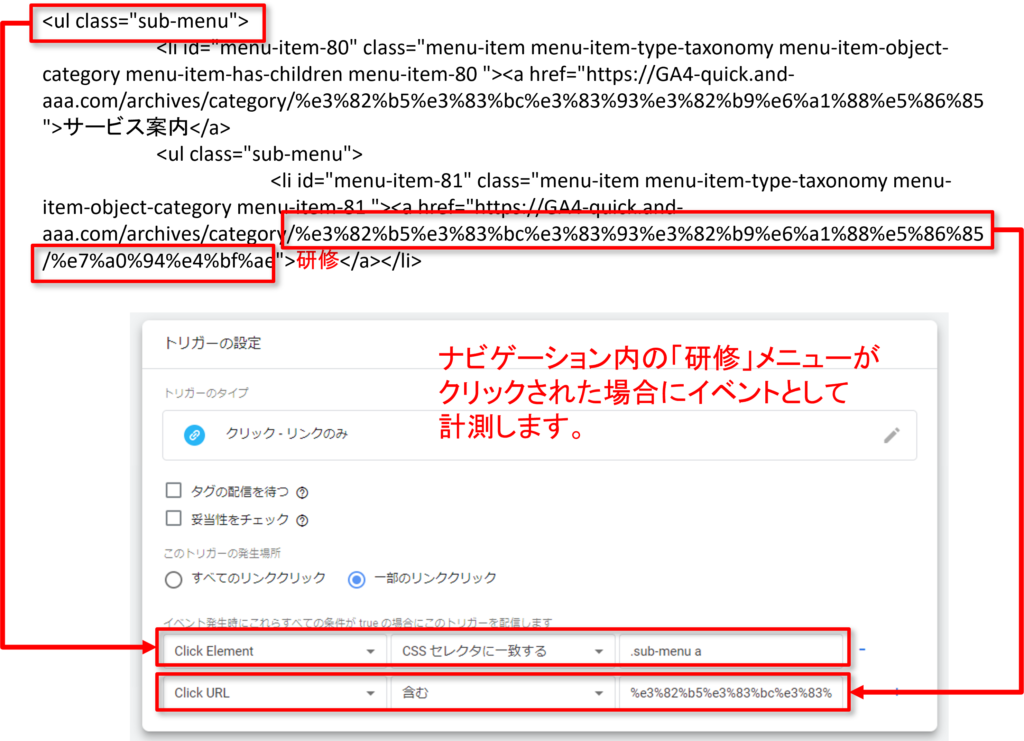
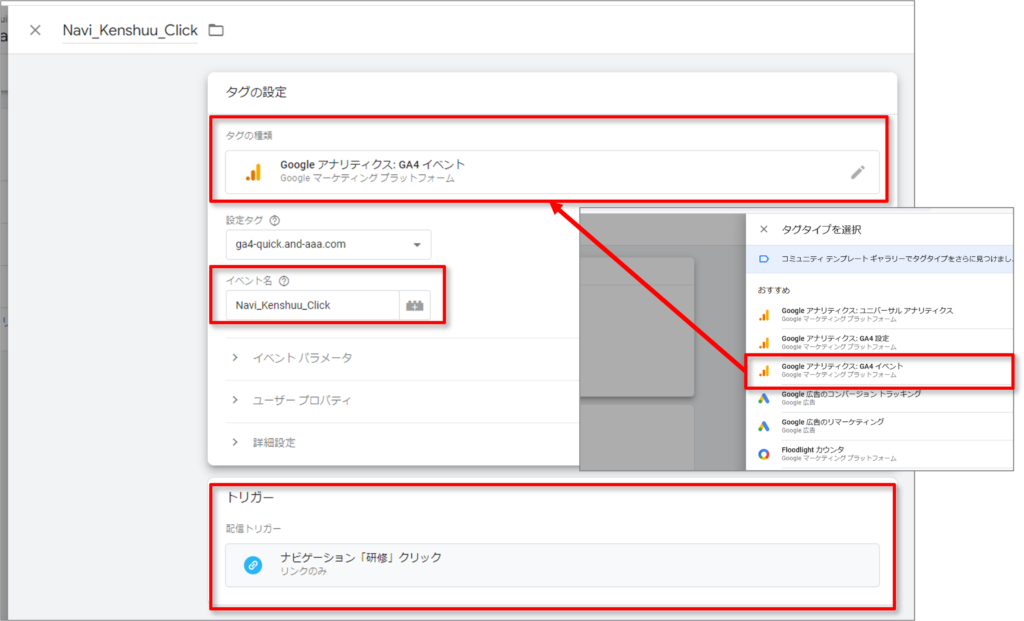
前ページで作ったトリガーを使って、イベントタグを設定します。
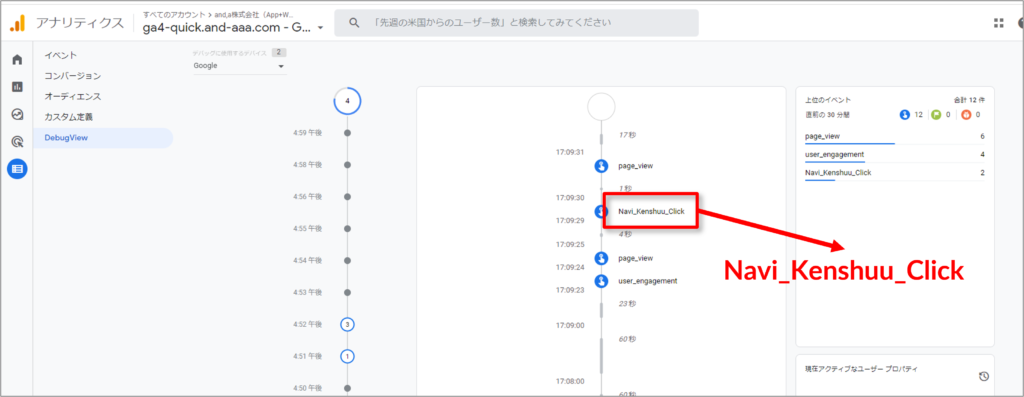
後述の「DebugView」にて、作成したカスタムイベント「Navi_Kenshuu_Click」が計測されていることが確認できます。
カスタムイベント ルール集
コンバージョンとしてマークが付けられたイベントの名前を変更すると、そのイベントはコンバージョンではなくなります。名前を変更せずにイベント パラメータを変更した場合、そのイベントはコンバージョンのままです。
イベント名は次のルールに従う必要があります。
•イベント名では大文字と小文字が区別されます。たとえば、my_event と My_Event は、2 つの異なるイベントになります。
• 英数字とアンダースコアのみ使用できます。スペースは使用できません。名前の先頭は英字にする必要があります。
• カスタム イベントに、予約済みの接頭辞とイベント名を使用することはできません。下記の一覧をご覧ください。
予約済みの接頭辞とイベント名
このリストはすべてを記載しているわけではなく、定期的に更新される可能性があります。予約された接頭辞または名前を使用しようとすると、エラー メッセージが表示されます。
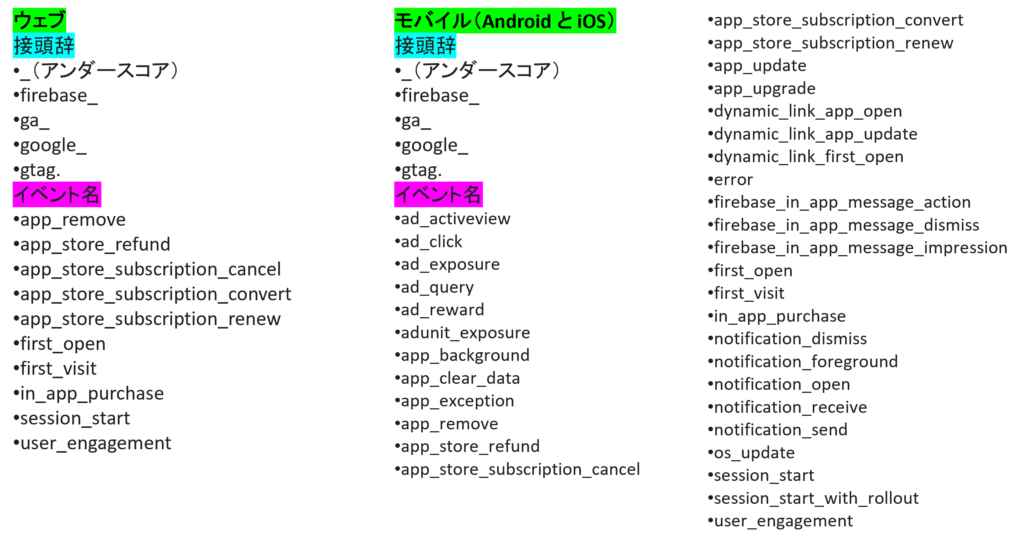
イベント変更 / カスタム イベントの制約
•変更または作成されたイベントは、過去のデータには適用されません。
•既存のイベントに対する変更(後述)とカスタム イベントは、それぞれ最大 50 個作成できます。
GA4の「設定」にある「イベント」とは? 設定 > イベント
設定 > イベント に行くと、「イベントを変更」「イベントを作成」というボタンがあります。
ここでできることは、計測中のイベントに対して、
・イベント名を変える
・イベントをコピーして別名イベントを作る
・イベントのパラメーターを変更したり、コピーしたり削除したりする
ということです。
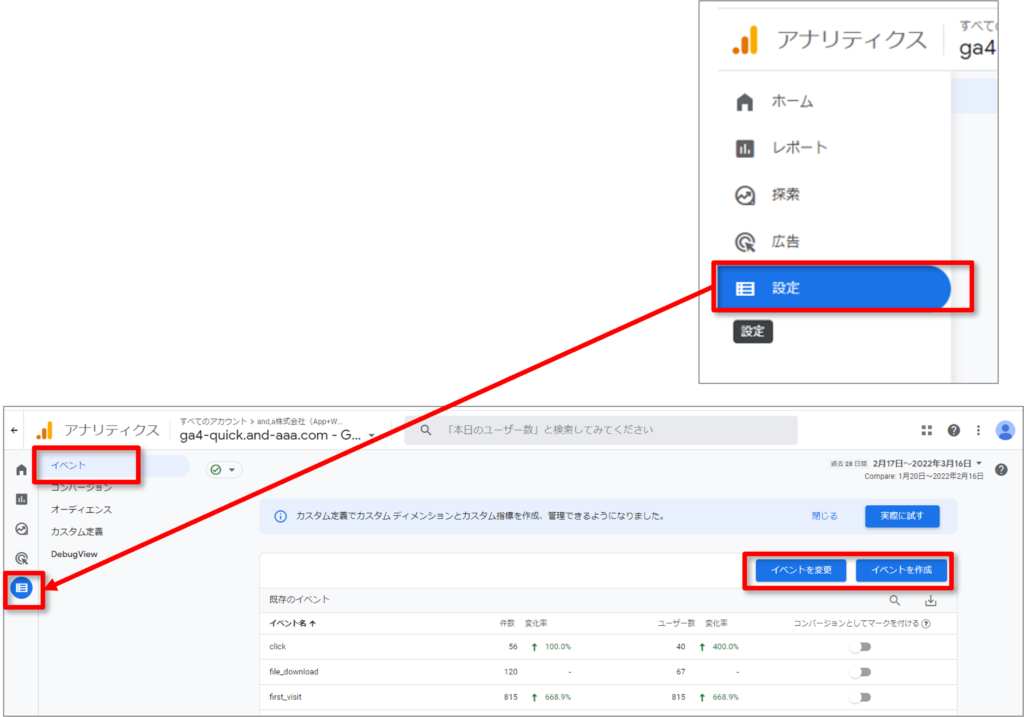
「イベントを変更」と「イベントを作成」の違い
「イベントを変更」を使用すると、イベントが上書きされます。 「イベントを作成」を使用すると、設定した条件に基づいて新しいイベントがトリガーされ、新たなイベントが作成されます。

イベントを変更

指定した条件に基づいてイベントをトリガーする必要があるが、既存のイベントを変更したくない場合は、イベントを作成すると便利です。この方法は、コンバージョン イベントを作成する必要がある場合に特に便利です。
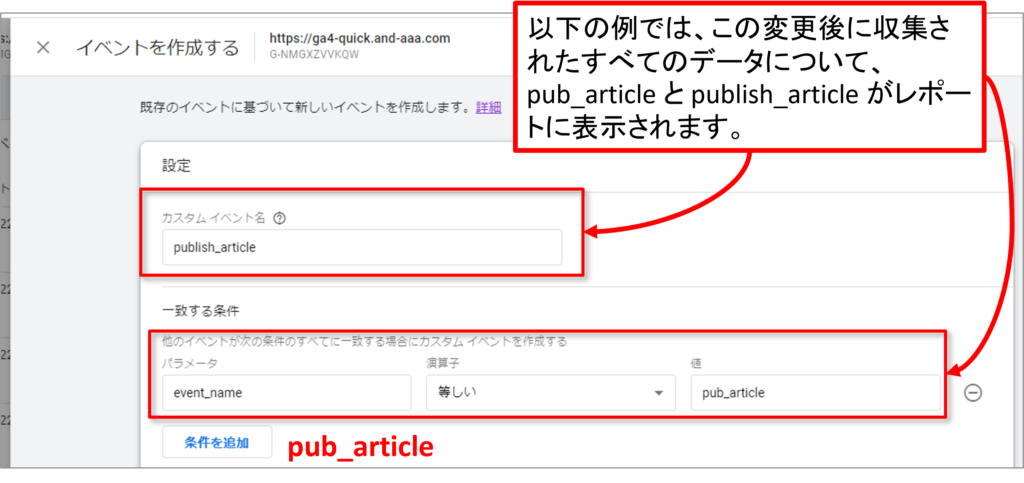
イベントの変更を並べ替える
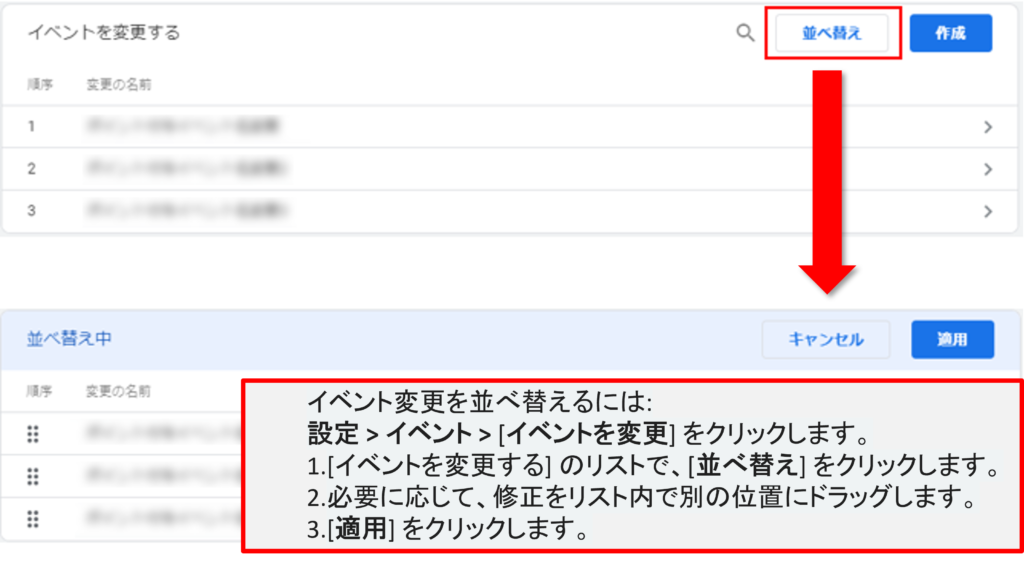
イベントの変更は、変更リストに表示される順序でデータに適用されます。相互依存する修正がある場合は、この順序が重要となります。
たとえば、
[修正 1] でイベントの名前を変更し、
その新しい名前を基に [修正 2] で別のイベントを作成する場合、
修正を [修正 1] > [修正 2] の順に実行する必要があります。
リストに含まれる変更が順不同になっている場合、修正 2 は失敗します。
イベント変更の制約
・変更または作成されたイベントは、過去のデータには適用されません。
・変更が反映されるまでには、通常 1 時間ほどかかります。
・変更は、処理を行うためにデータがアナリティクスに送信される前に実行されます。
・変更は、[イベント変更] リストに表示されている順序で実行されます。
・変更は、作成済みのイベントが処理される前に処理されます。 • •作成されたイベントを並べ替えることはできません。
設定 > イベント 「イベントを変更」「イベントを作成」
「パラメータの変更」関連
パラメータ値を変更する
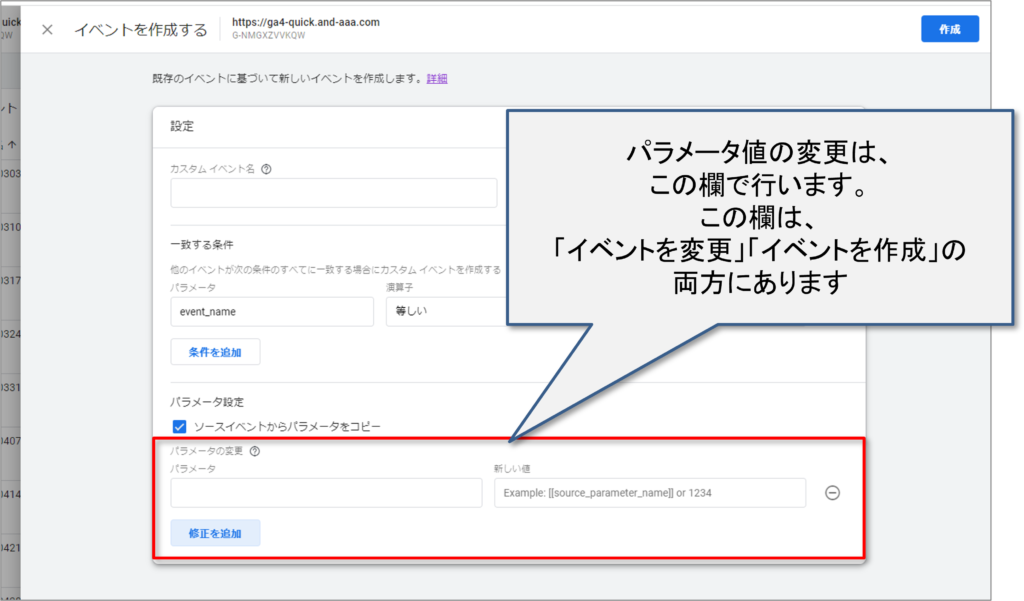
パラメータ値を変更する
イベント パラメータ値を変更するには、[パラメータ] フィールドでパラメータを選択し、[新しい値] フィールドに使用したい新しい値を入力します。たとえば、level_name の値を「Scary dungeon」に変更するには、level_name パラメータを選択し、新しい値を入力します。
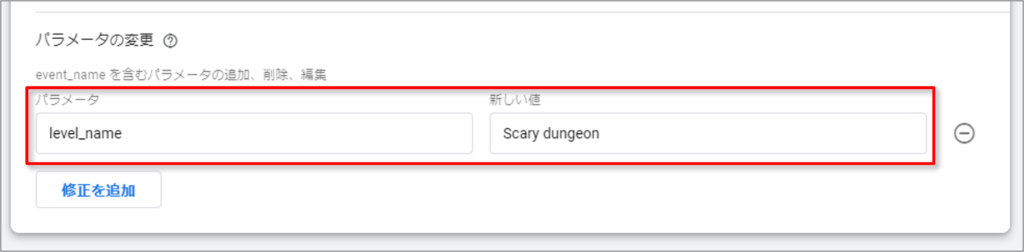
コンバージョンとしてマークが付けられたイベントの名前を変更すると、そのイベントはコンバージョンではなくなります。名前を変更せずにイベント パラメータを変更した場合、そのイベントはコンバージョンのままです。
パラメータ値をコピーする
パラメータ値をコピーする (1)
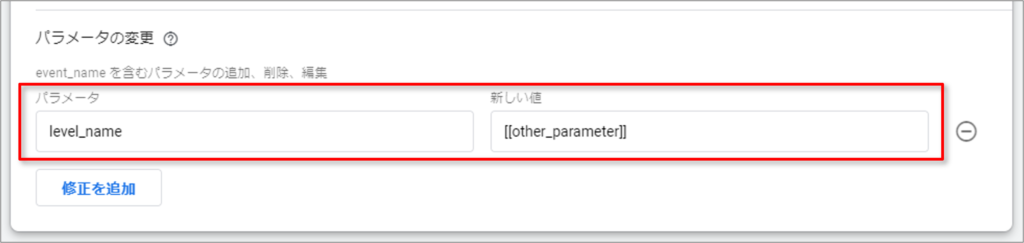
パラメータの値は別のパラメータの値で置き換えることができます。置き換えを行うには、新しいパラメータの名前を二重の角かっこ([[]])で囲んで [新しい値] に入力します。

パラメータ値をコピーする (2)

たとえば、スペルが間違っている(level_name ではなく lvl_name)パラメータを使ってイベントが実装されているとします。これを修正するには、まずスペルミスのあるパラメータを正しいパラメータにコピーします。
パラメータを削除する
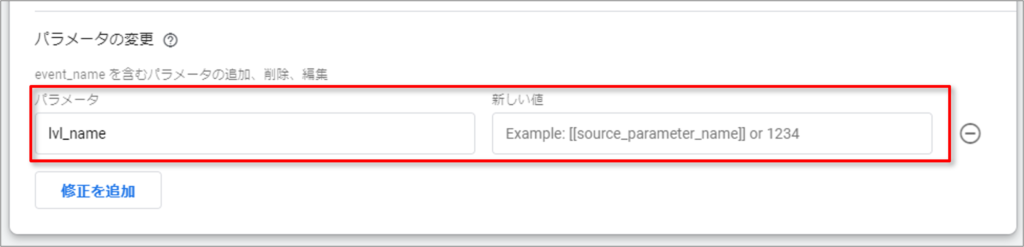
必要のないパラメータは削除できます。その場合、パラメータ値を空白に設定します。
DebugView
Seconds ストリーム
デフォルトでは、過去 60 秒間にログに記録されたイベントのリストが表示されます。イベント毎に、開発用デバイスで記録された時刻を示すタイムスタンプも表示されます。イベントをクリックすると、関連するパラメータの一覧を確認できます。アプリを使用する過程でユーザー プロパティの値が変わると、ストリームにイベントが表示されます。最新のイベントが一番上に表示されます。
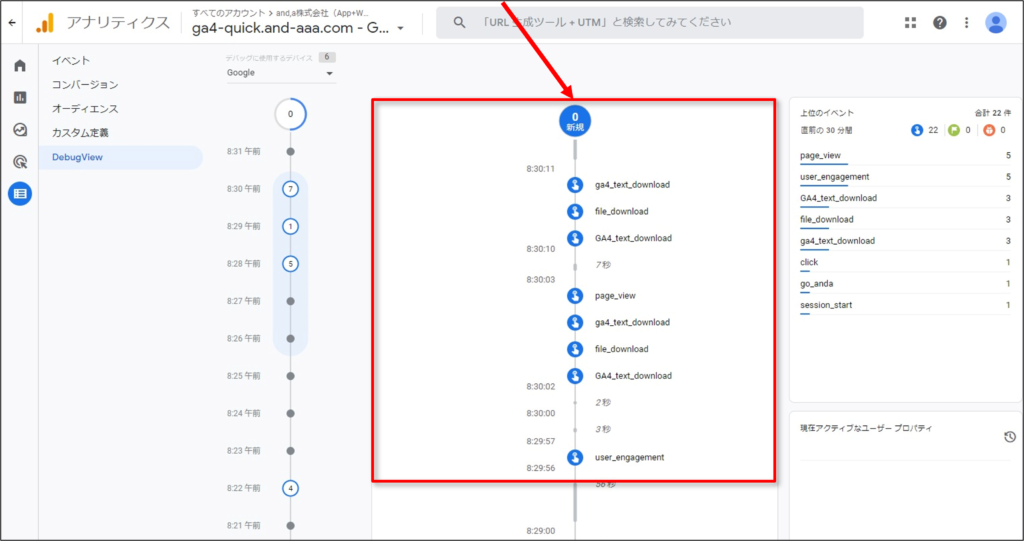
公式ヘルプ:https://support.google.com/analytics/answer/7201382?hl=ja
Minutes ストリーム
このストリームには直近 30 分間のイベントが表示されます。イベントは 1分単位で区切られ、それぞれ 1 つの円で表されます。円内の数字はその時刻(分単位)に受信したイベントの数です。いずれかの円をクリックすると、その 1 分間に記録されたイベントのデータが Seconds ストリームに読み込まれます。
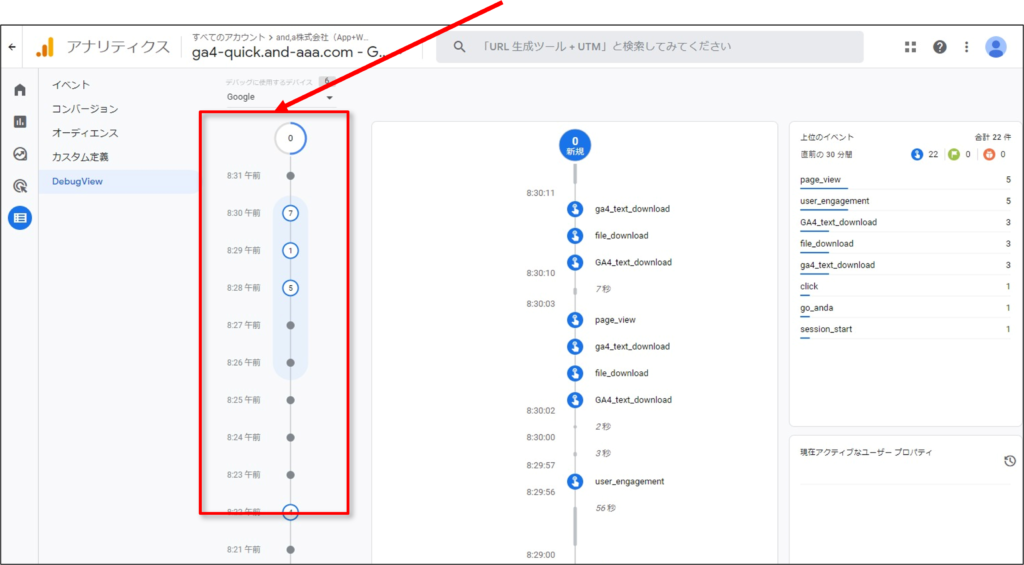
「上位のイベント」と「現在のユーザー プロパティ」
上位のイベントの表には、30 分間に記録された上位のイベントが表示されます。現在のユーザー プロパティの表には、現在選択されている開発用デバイスのユーザー プロパティの最新の状態が表示されます。
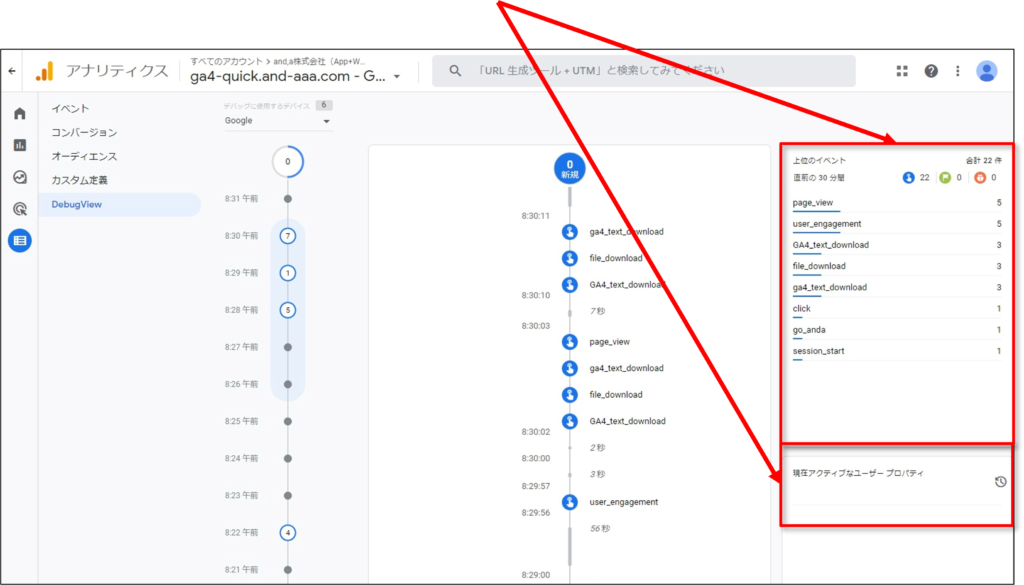
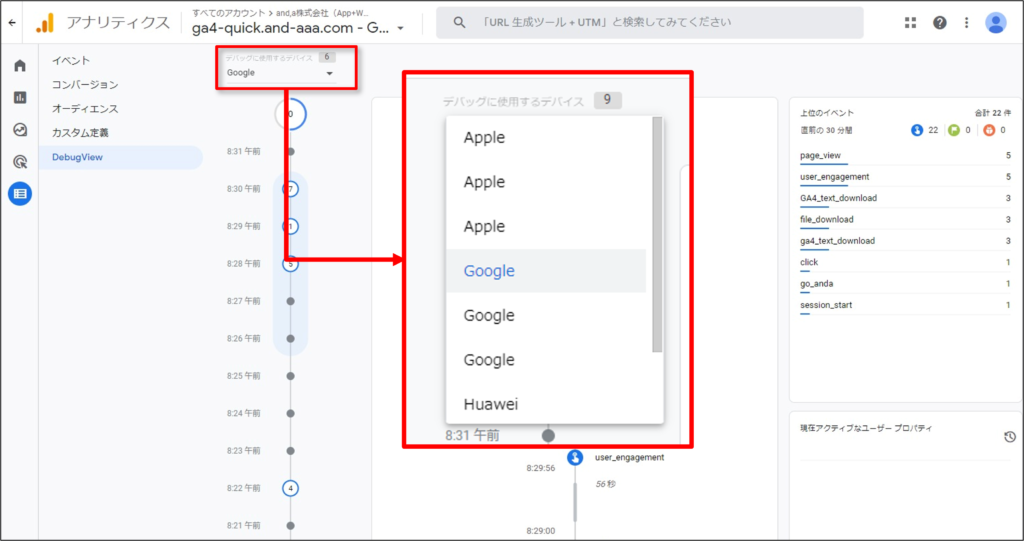
デバイス選択ツール
複数のデバイスでデバッグモードを有効にしている場合は、デバイス選択ツールを使用して、DebugView レポートにデータを表示するデバイスを指定します。これにより、複数のデベロッパーが関わる場合でも、お互いに影響を与えることなく、それぞれの計測と検証に集中できます。デバイス選択ツール([デバッグに使用するデバイス])のメニューはレポートの左上にあります。
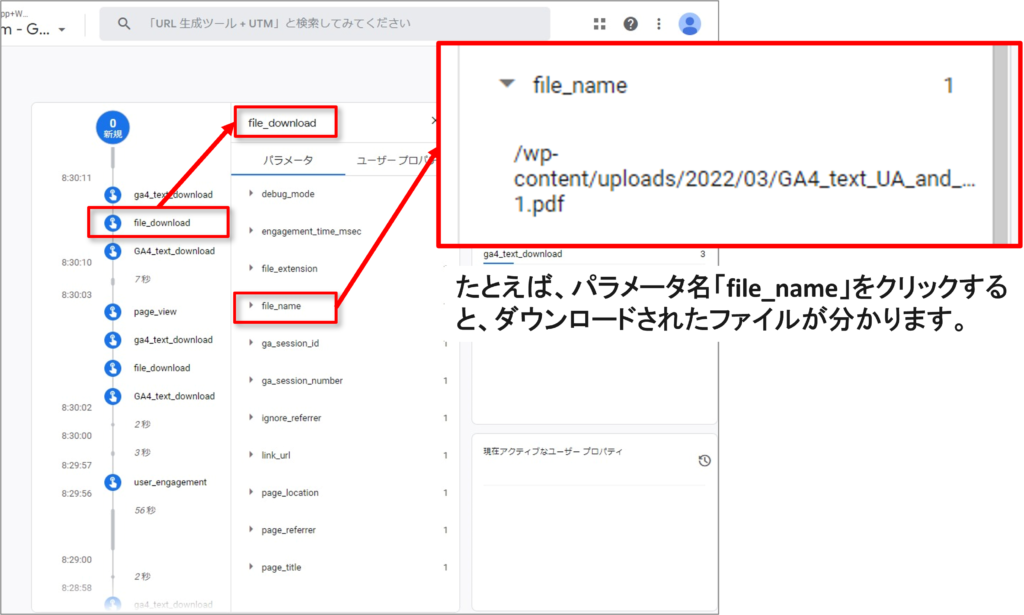
たとえば、イベント名「file_dounload」をクリックすると、そのイベントのパラメータが右側に表示されます。
DebugViewとリアルタイムレポートの最も大きな違い
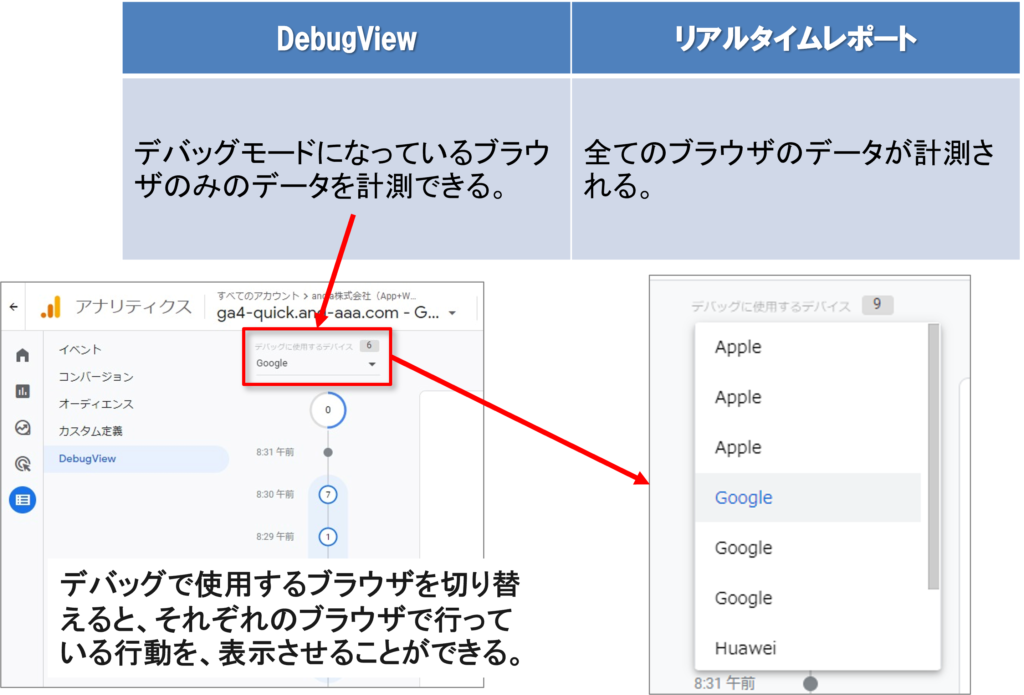
DebugViewを利用するには?
ブラウザでアナリティクスのデバッグモードを有効にするには、Chrome 拡張機能の Google Analytics Debugger をインストールします。インストールが完了したら、拡張機能を有効にしてページを更新します。
Chrome 拡張機能の Google Analytics Debugger をインストールします。
chrome ウェブストア:Google Analytics Debugger
https://chrome.google.com/webstore/detail/google-analytics-debugger/jnkmfdileelhofjcijamephohjechhna
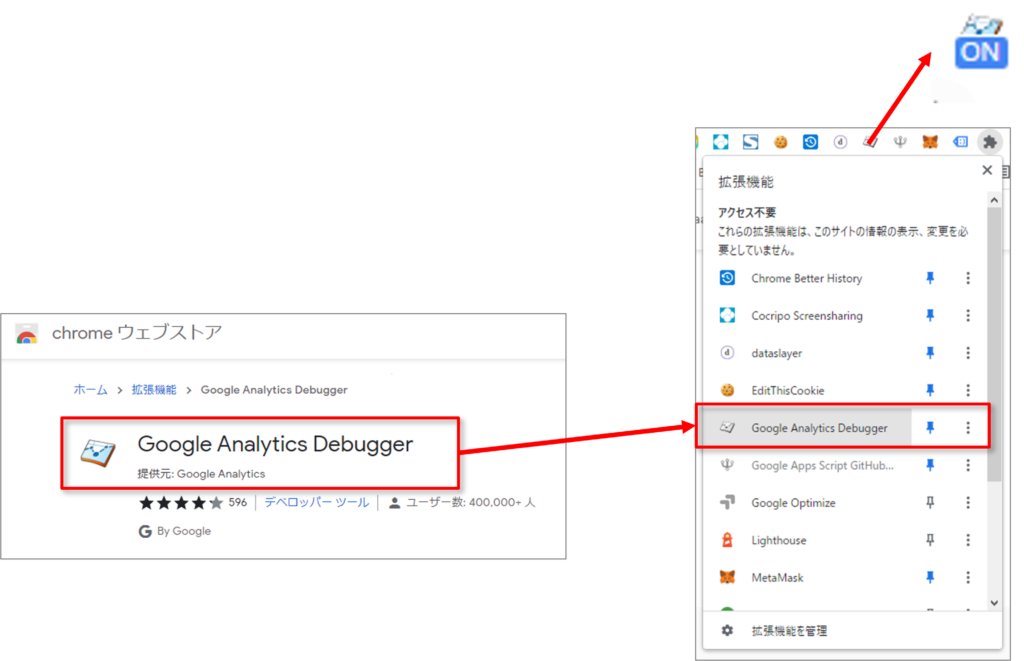
インストール後、拡張機能を有効にてください。
DebugViewを利用するには? gtag.jsを利用している場合
gtag.jsを利用している場合は以下のように設置しているソースコードに gtag(‘config’) に ‘debug_mode’:true パラメータを追加します。(公式ヘルプ:https://support.google.com/analytics/answer/7201382?hl=ja)
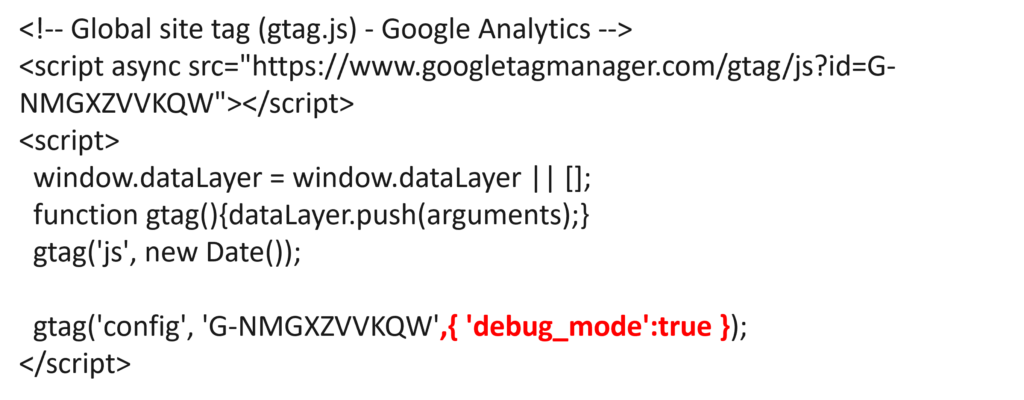
DebugViewを利用するには? GTMを利用している場合
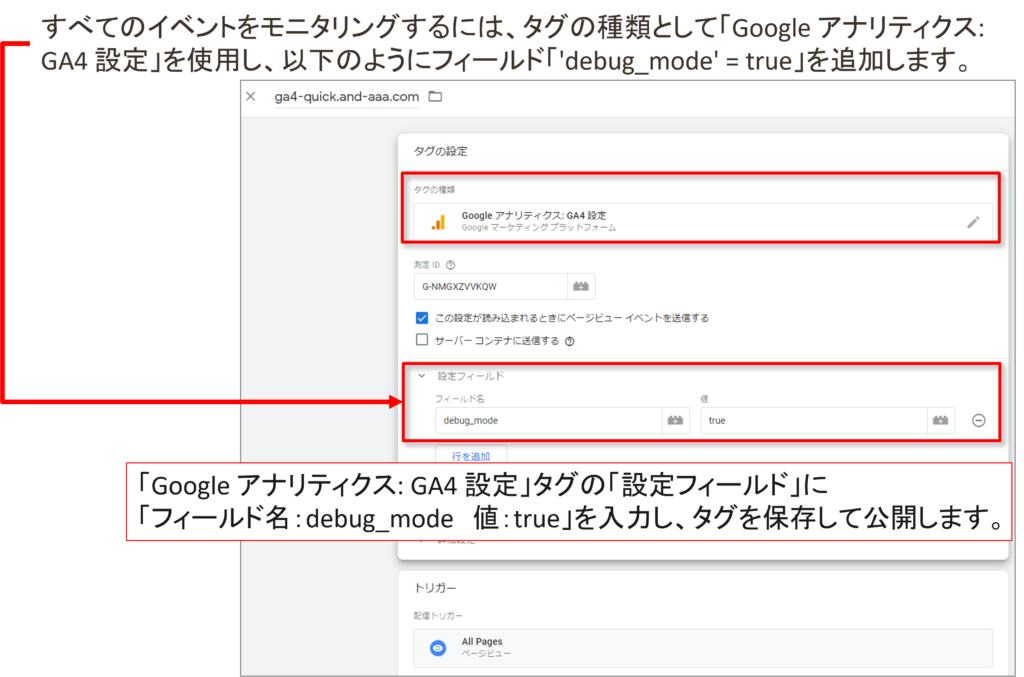
公式ヘルプ:https://support.google.com/analytics/answer/7201382?hl=ja
今回のセミナーはここまでとなります。


コメント