過去 12 か月間にヒットが発生した標準のユニバーサル アナリティクス プロパティはすべて、Google アナリティクス 4 プロパティの自動作成処理の対象となります。ただし、2023 年 2 月 28 日までに、この自動処理をオプトアウトした場合を除きます。
https://support.google.com/analytics/answer/12938611?hl=ja#zippy=%2C%E3%81%93%E3%81%AE%E8%A8%98%E4%BA%8B%E3%81%AE%E5%86%85%E5%AE%B9
オプトアウトの手順
自動処理をオプトアウトするには、ユニバーサル アナリティクス プロパティの編集者のロールが必要です。オプトアウトは必ず 2023 年 2 月 28 日までに実施してください。
https://support.google.com/analytics/answer/12938611?hl=ja#zippy=%2C%E3%81%93%E3%81%AE%E8%A8%98%E4%BA%8B%E3%81%AE%E5%86%85%E5%AE%B9
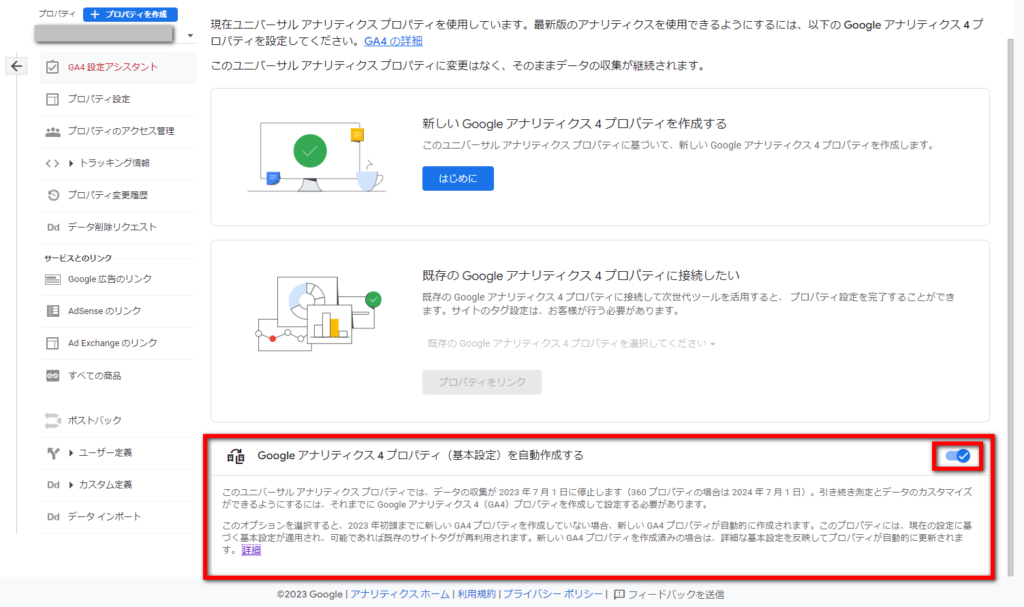
- Google アナリティクスで [管理] をクリックします。
- 適切なアカウントと適切なユニバーサル アナリティクス プロパティを使用していることを確認します。
- [プロパティ] 列で [GA4 設定アシスタント] をクリックします。
- ページ下部の [Google アナリティクス 4 プロパティを基本設定で自動的に作成] の切り替えをオフにします。
[管理] セクションの [GA4 設定アシスタント] を直接開くには、アナリティクス アカウント上部の黄色の情報バナーにある [GA4 への移行を管理] をクリックします。そして、[Google アナリティクス 4 プロパティを基本設定で自動的に作成]の切り替えをオフにします。
https://support.google.com/analytics/answer/12938611?hl=ja#zippy=%2C%E3%81%93%E3%81%AE%E8%A8%98%E4%BA%8B%E3%81%AE%E5%86%85%E5%AE%B9


コメント