こちらの記事
で取り上げた、
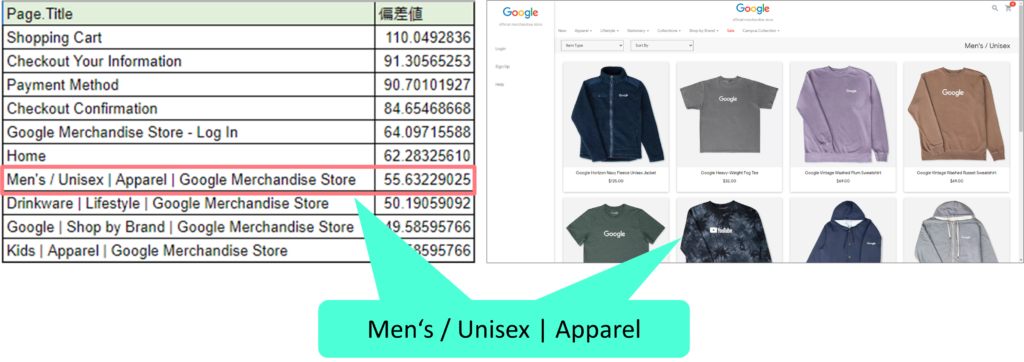
偏差値55.6のページ「Men‘s / Unisex | Apparel | Google Merchandise Store」を例に、改善方法の仮説を立てる流れをご説明します。
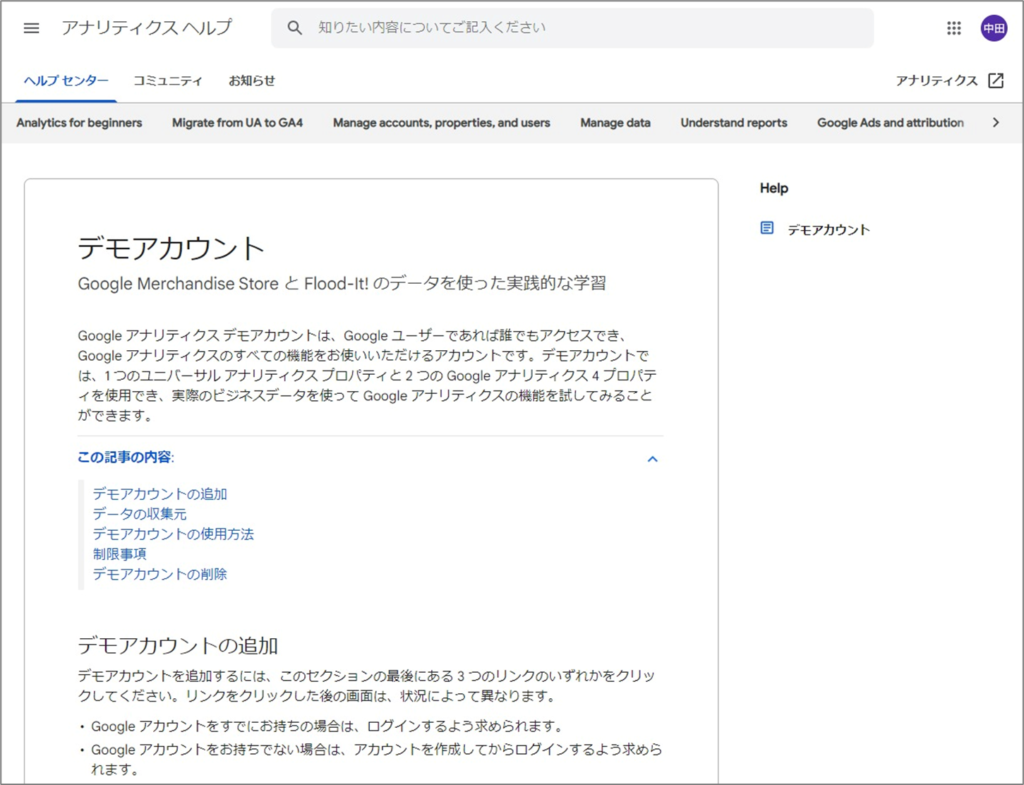
この記事で取り上げているデータは、Googleが公開しているGA4のデモデータを使用しており、こちらからどなたでもアクセスできます。https://support.google.com/analytics/answer/6367342?hl=ja#zippy=%2C%E3%81%93%E3%81%AE%E8%A8%98%E4%BA%8B%E3%81%AE%E5%86%85%E5%AE%B9
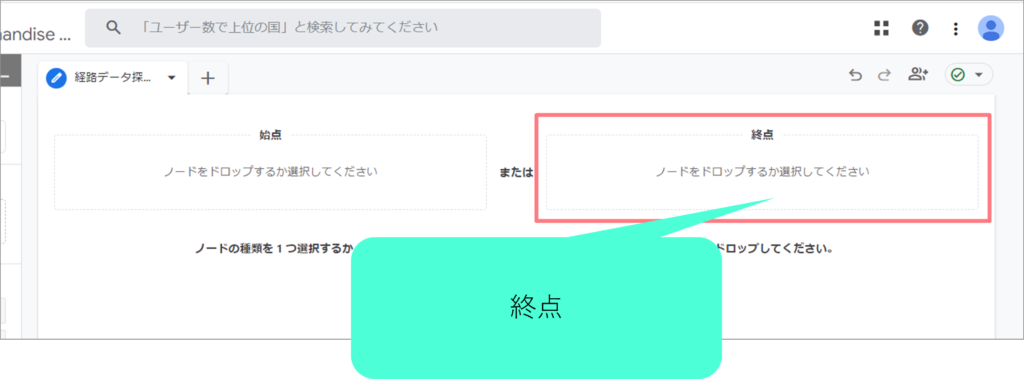
「探索」の「経路データ探索」の最初の画面からスタートします。
「終点」をクリックします。
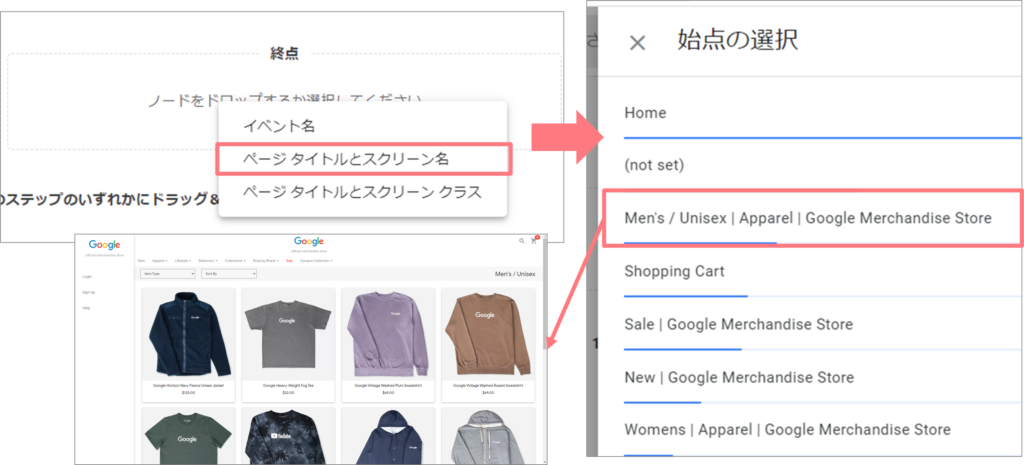
始点(ややこしいですが「終点」を選ぶ際も、上記のように画面は「始点の選択」となります。)は「ページ タイトルとスクリーン名」で「Men‘s / Unisex | Apparel | Google Merchandise Store」を選択します。
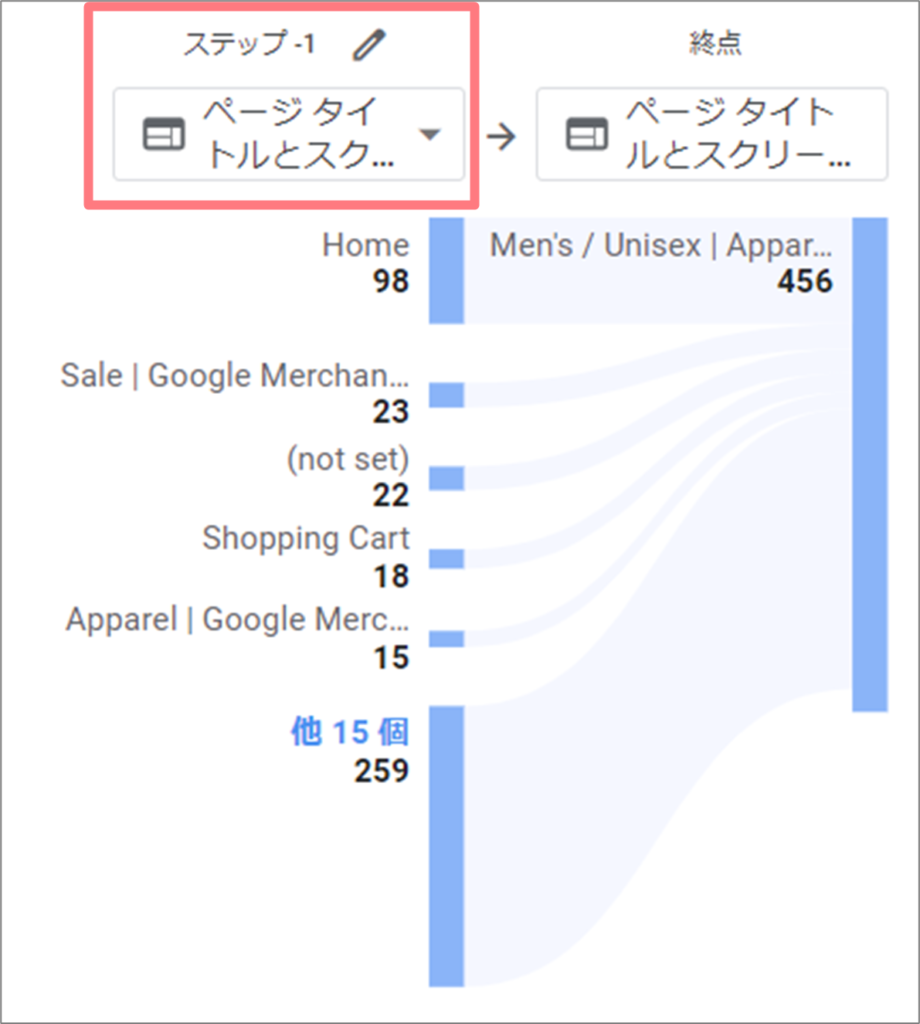
GA4デモデータの2022年9月1日のデータを使用。デバイス カテゴリ=desktopのフィルタを掛けています。「ステップ -1」は「ページ タイトルとスクリーン」を選択してください。
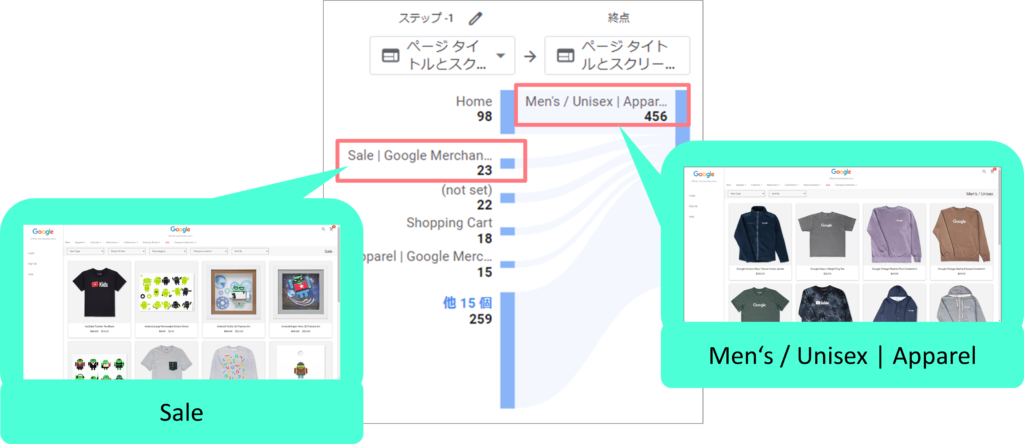
「Sale | Google Merchandise Store」⇒ 「Men‘s / Unisex | Apparel | Google Merchandise Store」のルートに着目し、ここにUI/UX上の問題が無いかを確認します。
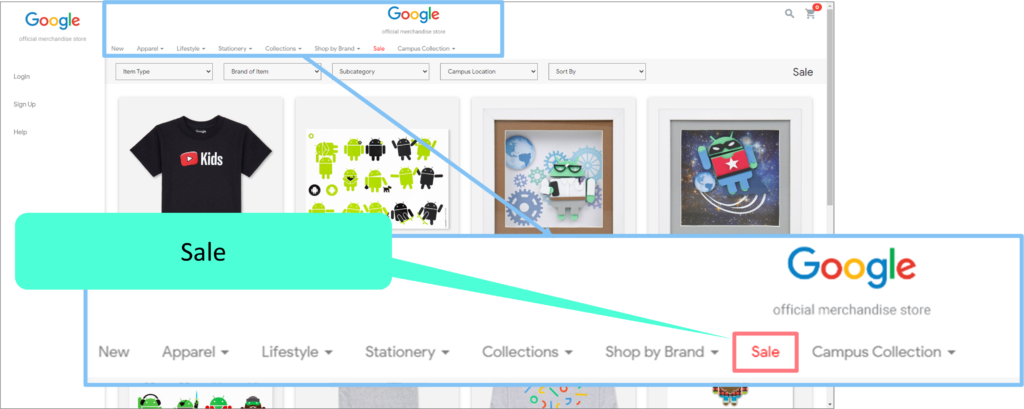
「Sale | Google Merchandise Store」は、ヘッダー部のナビゲーションの中でも、赤色の文字になっている重要なページです。
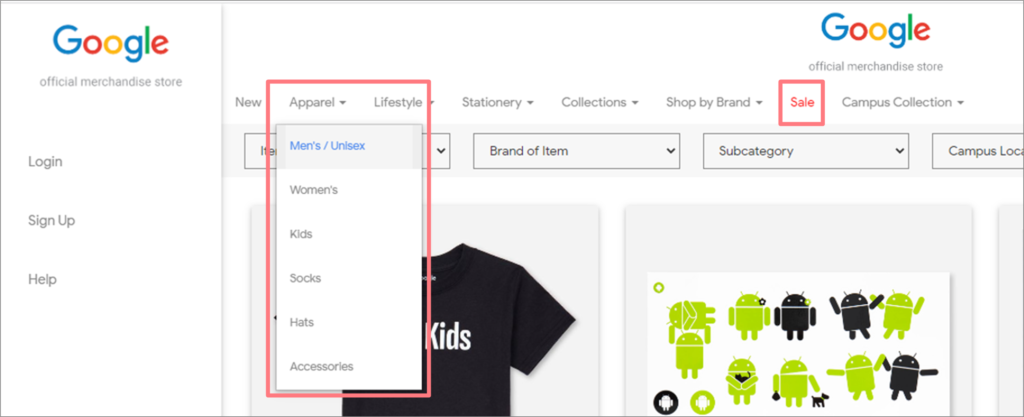
「Sale | Google Merchandise Store」から「Men‘s / Unisex | Apparel | Google Merchandise Store」に遷移する場合の、ユーザー体験を確認します。
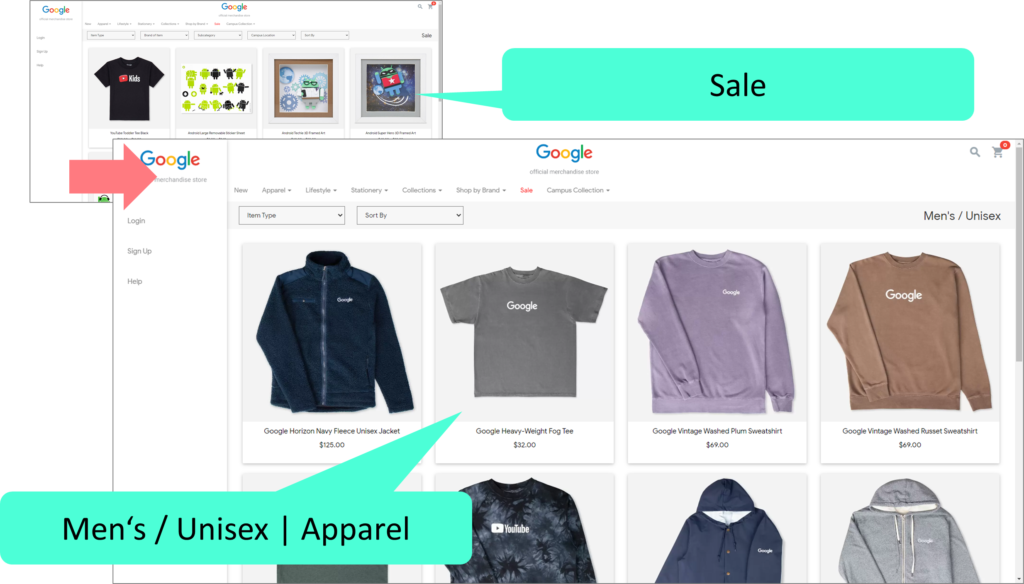
「Sale | Google Merchandise Store」から「Men‘s / Unisex | Apparel | Google Merchandise Store」の画面遷移はこのような感じです。
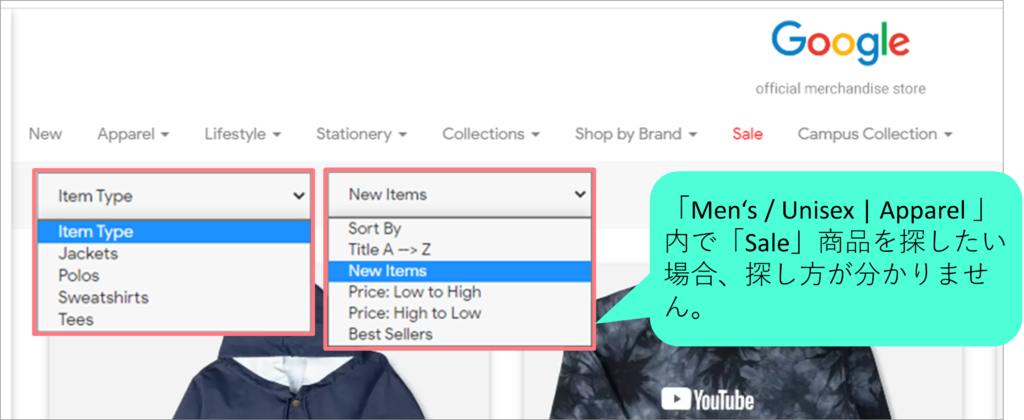
「Sale | Google Merchandise Store」から「Men‘s / Unisex | Apparel | Google Merchandise Store」に遷移したユーザーが「Sale」商品を探したい場合、探し方が分かりません。このことにユーザーが不満を感じているという仮説が考えられます。

今回は、「経路データ探索」でユーザーの遷移を確認し、そこからユーザー体験の問題点について仮説を立てるという流れをご紹介しました。


コメント